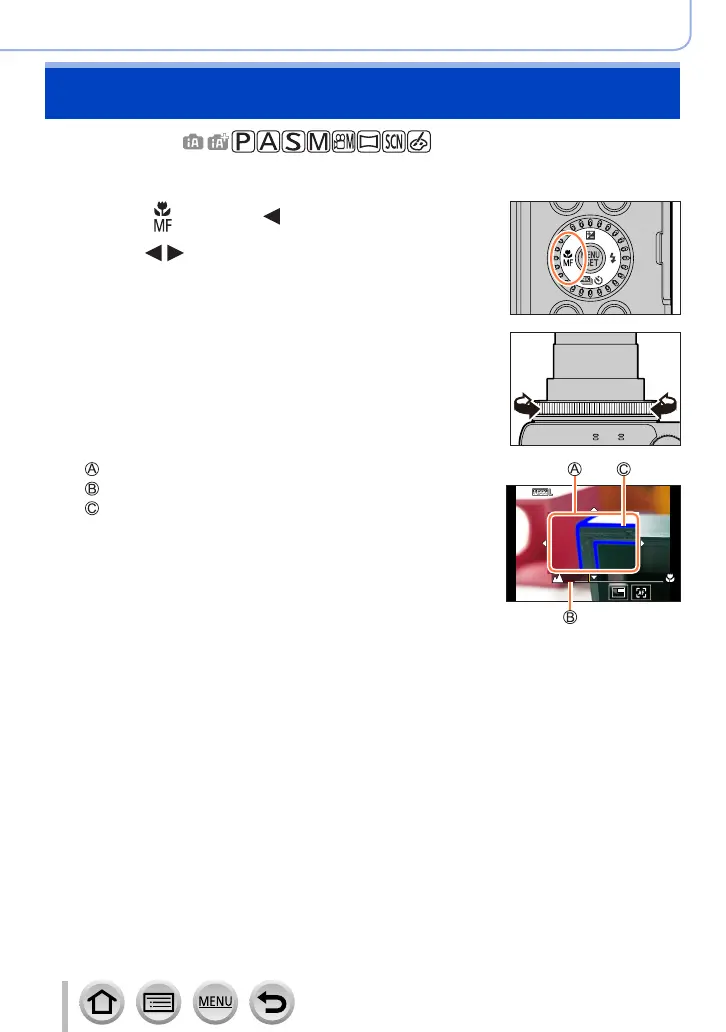106
Focus, Brightness (Exposure) and Color tone Settings
Taking pictures with Manual Focus
Recording mode:
Manual Focus is convenient when you want to lock the focus to take pictures or when it is
difficult to adjust focus using Auto Focus.
1
Press [ ] button ( )
2
Press to select [MF] and press
[MENU/SET]
3
Turn the control ring to adjust focus
Turning the control ring to the right:
Focusing on a nearby subject
Turning the control ring to the left:
Focusing on a distant subject
MF Assist (Enlarged screen)
MF Guide (→195)
Peaking
• Color is added to the portions of the image that are in
focus. (Peaking) (→192)
• The screen changes to the assist screen and an
enlarged display appears. (MF Assist)
You can move the enlarged part by dragging the
screen.
• You can also enlarge the display by pinching out or
touching the screen twice.
