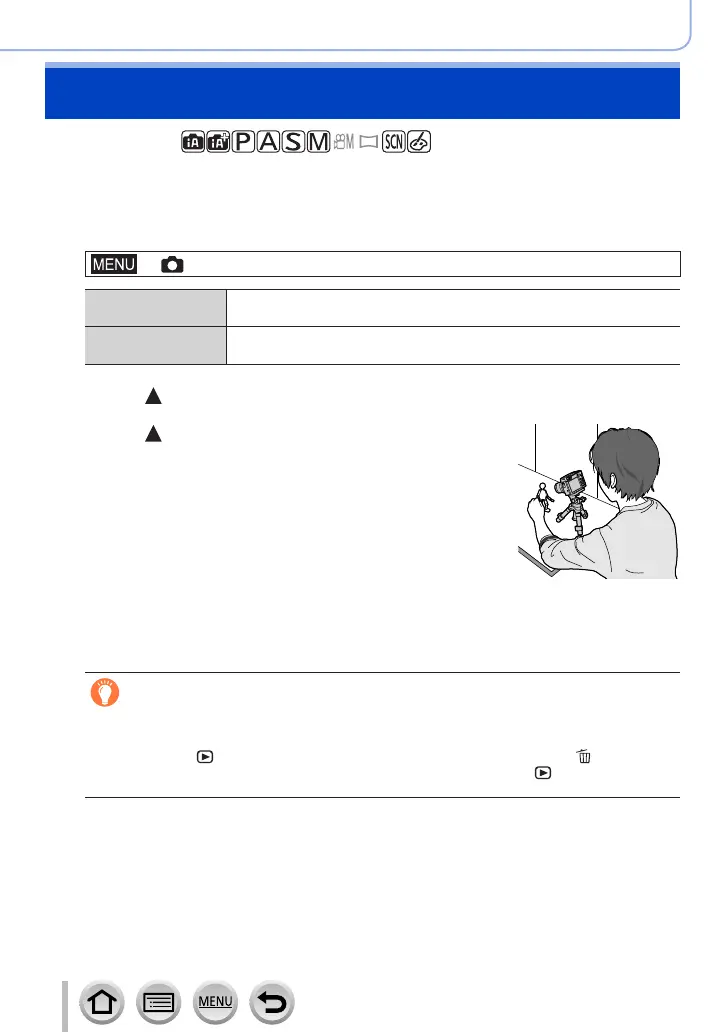139
4K Photo and Drive Settings
Creating stop motion animation
[Stop Motion Animation]
Recording mode:
You can stitch still pictures to create stop motion animation. The pictures are recorded as
a set of group pictures.
• Complete the date and time settings in advance. (→29)
1
Set the menu
→ [Rec] → [Stop Motion Animation]
[Auto Shooting] [ON]: Takes pictures automatically at a set recording interval.
[OFF]: Takes pictures manually, one frame at a time.
[Shooting Interval] (Only when [Auto Shooting] is set to [ON])
Set the interval used for [Auto Shooting].
2
Press to select [Start] and press [MENU/SET]
3
Press to select [New] and press
[MENU/SET]
4
Focus on the subject and take a picture
5
Move the subject to decide on the
composition (repeat)
• Up to 9,999 frames can be recorded.
• Repeat the recording of still pictures in the same way.
• When you turn off the camera during recording, a
message to restart recording will appear when you
turn on the camera.
How to create stop motion animation effectively
●
Up to two previously recorded pictures are displayed on the recording screen. Check this
screen as a guideline for determining the amount of required motion.
●
You can press [ ] (Playback) button to check the recorded pictures. Press [ ] button to
delete unnecessary pictures. To return to the recording screen, press [
] (Playback) button
again.
