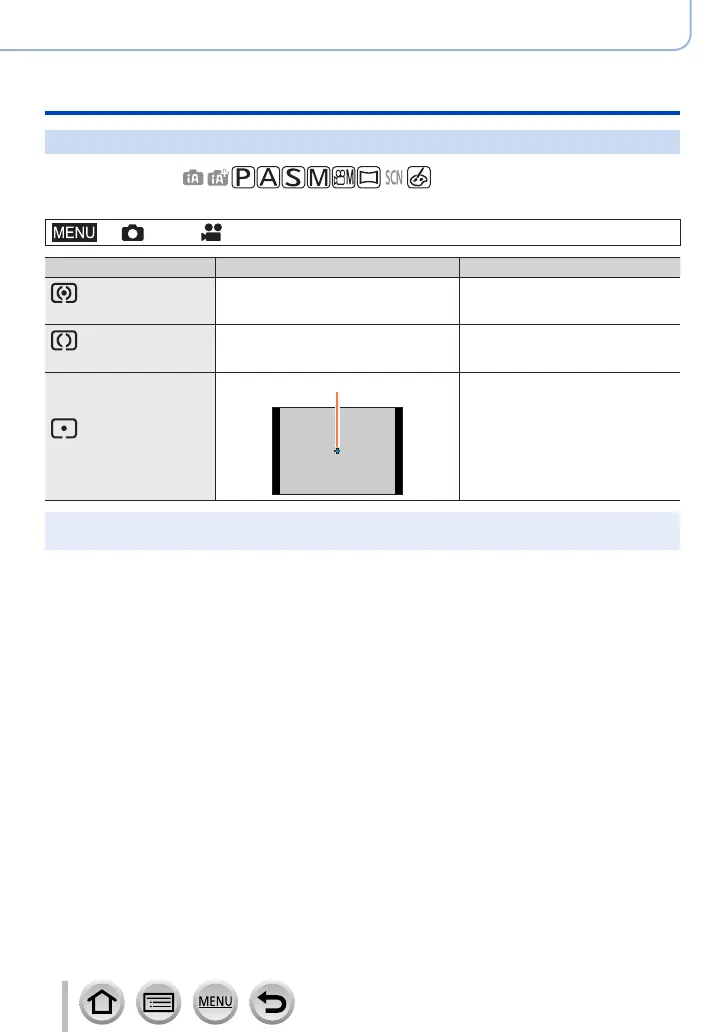178
Using Menu Functions
Menu list
[Metering Mode]
Recording mode:
You can change the metering method used for measuring brightness.
→ [Rec] / [Motion Picture] → [Metering Mode]
[Metering Mode] Brightness measurement position Conditions
(Multiple)
Whole screen
Normal usage
(produces balanced pictures)
(Center weighted)
Center and surrounding area Subject in center
(Spot)
Center of [+] (spot metering target)
Great difference between
brightness of subject and
background
(e.g. person in spotlight on stage,
backlighting)
●
If you set the spot metering target on the edge of the screen, the metering may be affected by the
brightness around the location.
