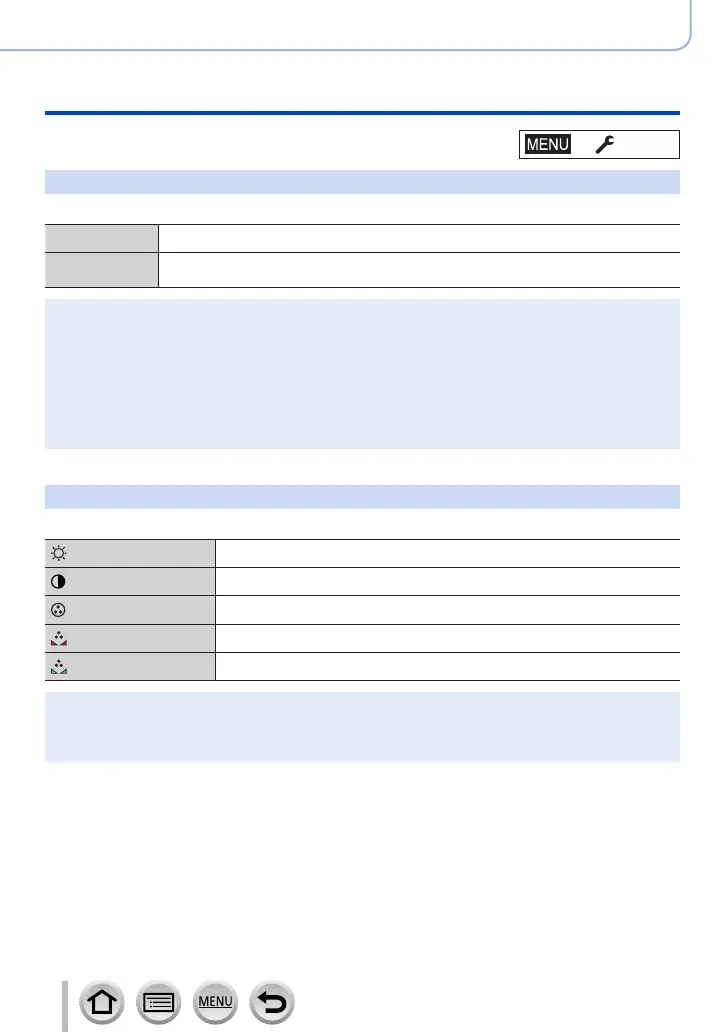204
Using Menu Functions
Menu list
[Monitor Display Speed] / [LVF Display Speed]
Sets the display speed of the monitor or viewfinder.
[ECO 30fps] Minimizes power consumption and the operating time is extended.
[60fps]
You can display a moving subject in fluid motion. This setting is ideal for recording
fast-moving subjects.
●
When [Monitor Display Speed] or [LVF Display Speed] (or both) is set to [ECO 30fps], Digital
Zoom is not available.
●
Cannot set to [ECO 30fps] in the following cases:
• Creative Video Mode
• When recording 4K photos
• When recording using [Post Focus]
●
[Monitor Display Speed] and [LVF Display Speed] are disabled while the HDMI output is being
used for recording.
●
The [Monitor Display Speed]/[LVF Display Speed] setting does not affect the recorded picture.
[Monitor Display] / [Viewfinder]
Adjust brightness and color of the monitor or viewfinder.
[Brightness] Adjusts the brightness.
[Contrast] Adjusts the contrast.
[Saturation] Adjusts the vividness of colors.
[Red Tint] Adjusts red hues.
[Blue Tint] Adjusts blue hues.
●
It will adjust the monitor when the monitor is in use, and the viewfinder when the viewfinder is in
use.
●
Some subjects may look different from their actual appearance, but the recorded picture will not
be affected.
→ [Setup]
