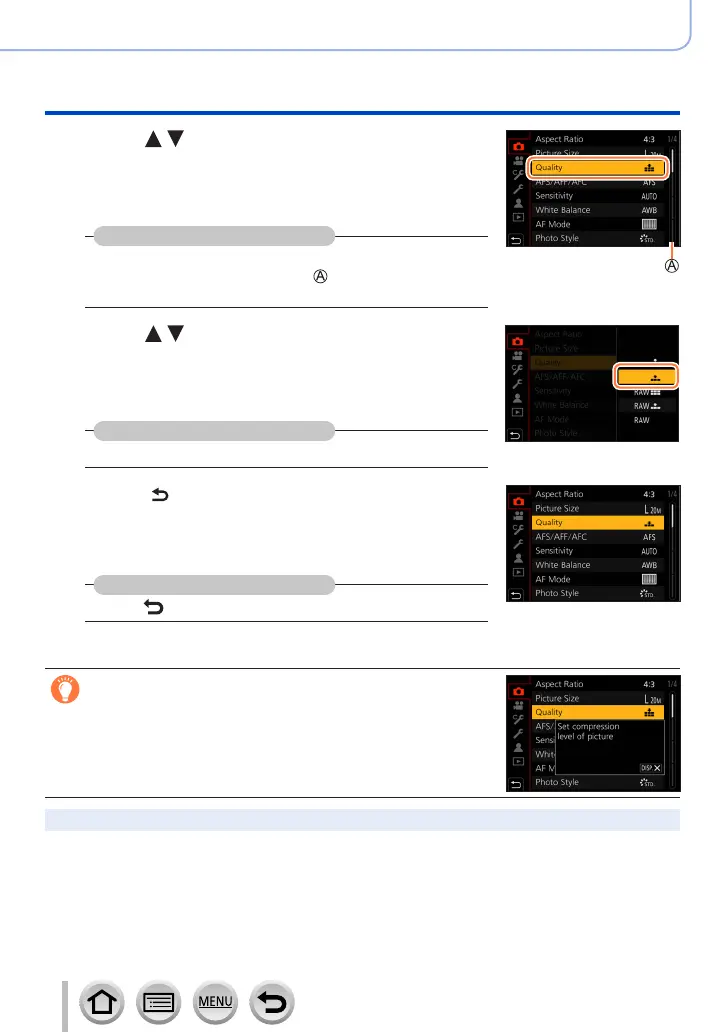46
Basics
Setting the menu
3
Press to select the menu item and
press [MENU/SET]
• You can switch to the next page by rotating the zoom
lever.
With touch screen operations
Touch the menu item
• You can switch pages by touching on the right side of the
display.
4
Press to select the setting and press
[MENU/SET]
• The setting methods vary depending on the menu
item.
With touch screen operations
Touch the setting to set
5
Press [ ] button repeatedly until the
recording or playback screen reappears
• The menu screen can also be exited by pressing the
shutter button halfway.
With touch screen operations
Touch [
]
●
You can display an explanation on the menu by pressing the
[DISP.] button while you select a menu item or setting.
●
The menu items that cannot be set are grayed out. In some
setting conditions, the reason the setting is disabled is
displayed when you press [MENU/SET] if you select a grayed-
out menu item.
●
The operations such as selecting menu items can also be made by rotating the control dial.
