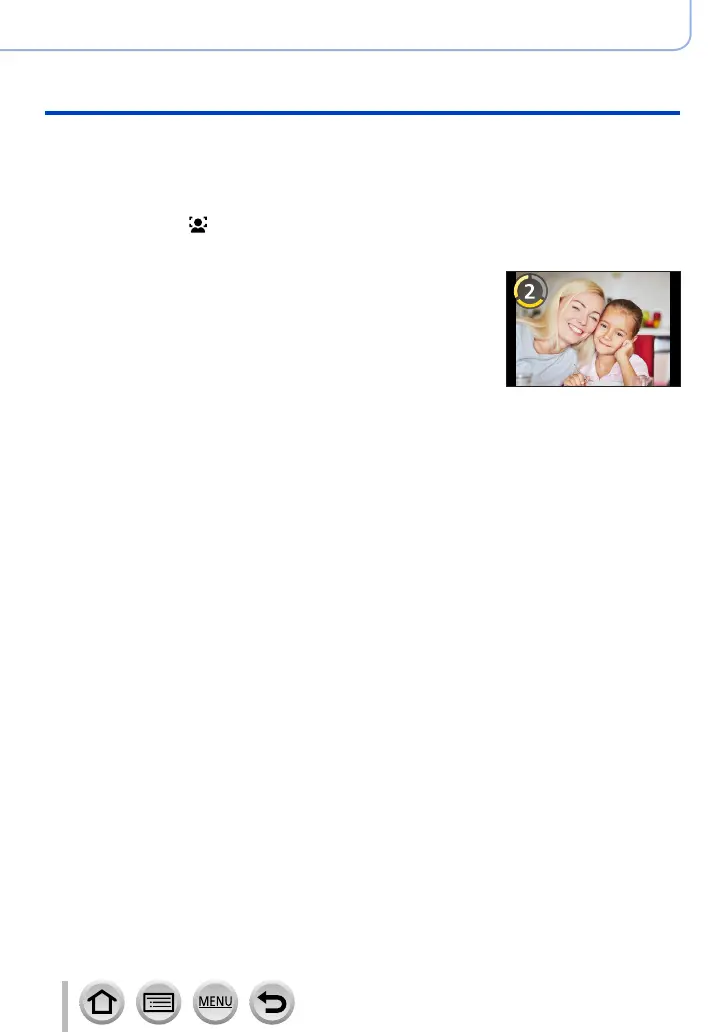60
Recording mode
Taking Pictures of Yourself [Self Shot]
4
Touch [Exit]
5
Decide on your poses while looking at the monitor
• The AF area is displayed around the subject’s face by the Face/Eye Detection
function. (If [ ] in AF Mode is not available with the current Recording Mode, an
available focus setting for each Recording Mode will be used.)
6
Press the shutter button halfway to focus
and then press it fully to take the picture
• Look at the lens when recording.
• Countdown starts, and recording takes place when it
ends. If multiple pictures are set to be recorded, the
recording continues until the set number is reached.
• For information on how to start taking a picture using
[Shutter], refer to (→61).
