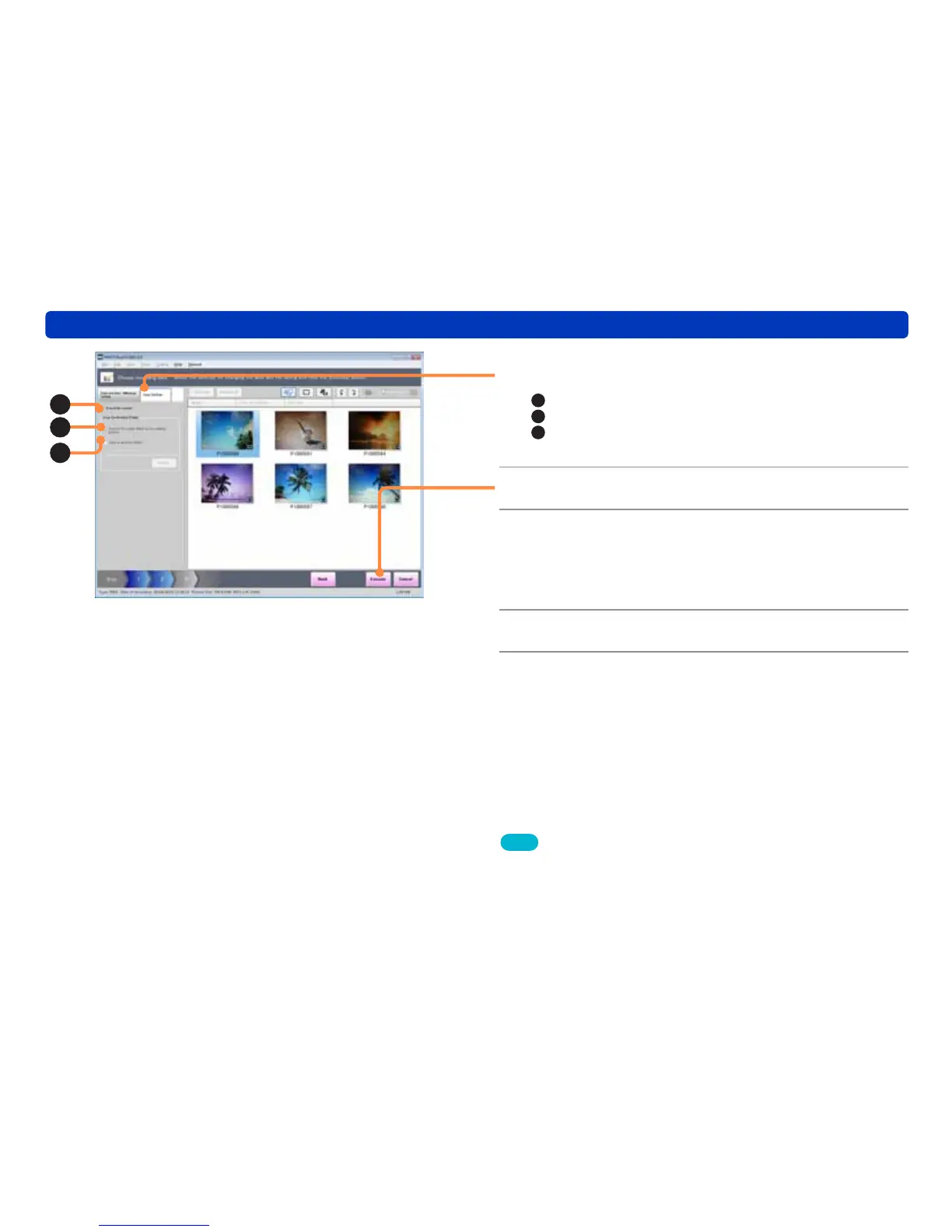74
Changing the recording date
Processing still pictures
5
Click [Save Settings].
A
: Overwrite and save.
B
: Save in the same folder as the original picture.
C
: Save in a different folder. Click [Browse] and select the
save destination.
6
Click [Execute].
7
When the confirmation message is
displayed, click [Yes].
The recording date and time are changed to the set date and
time.
8
Click [OK].
9
Click [Close].
Tips
●Change the recording date within a range of 1971 to 2037.
●In the case of pictures recorded with the [BABY] Mode, [PET] Mode or
with the [TRAVEL DATE] function by the digital camera that supports
these functions, the age in months/years or the number of travel days
is not changed even if the recording date has changed.
B
C
A