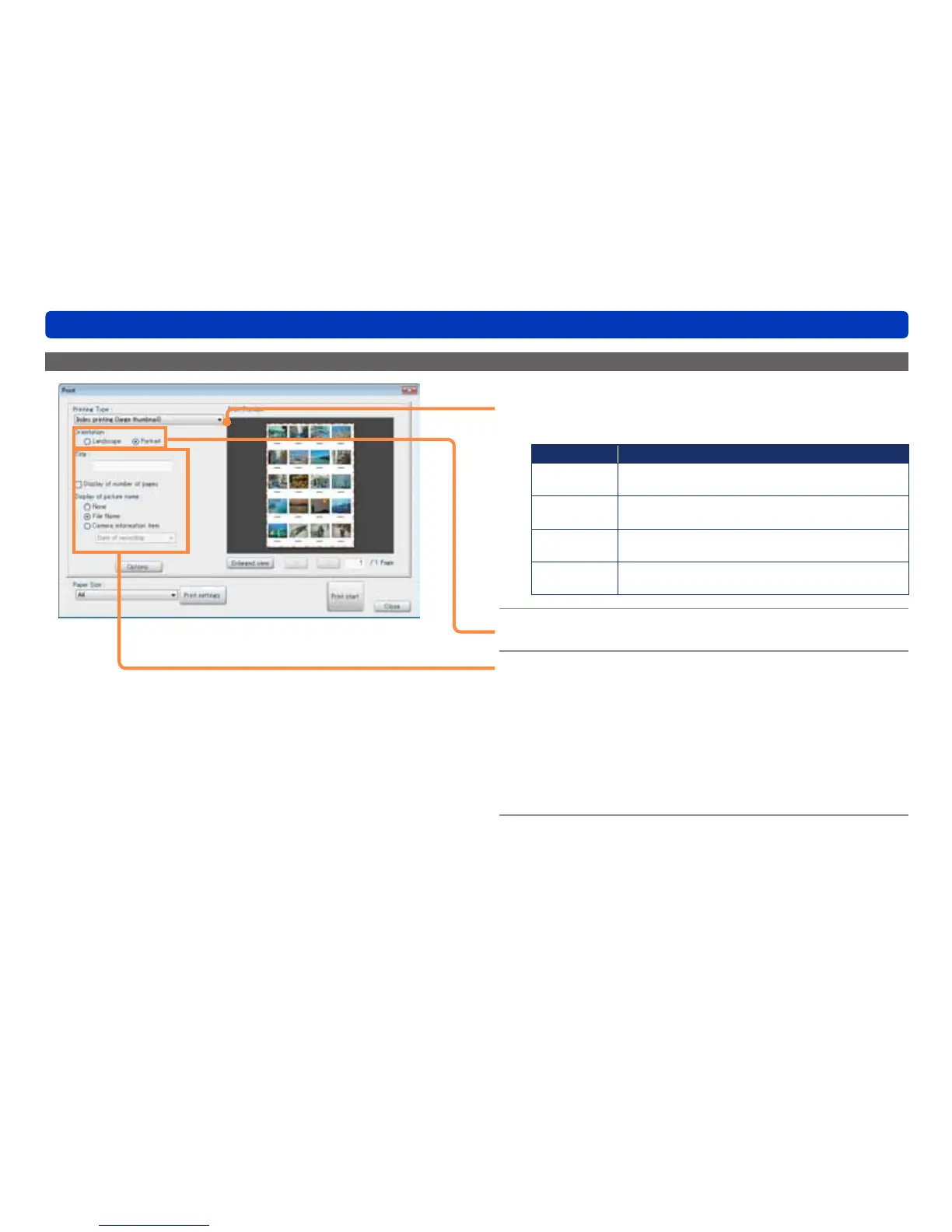84
Printing pictures
Utilizing pictures
Printing many thumbnails on one sheet of paper
1
Select index printing from [Printing
Type:] in the print window.
Item Description
large
thumbnail
Print about 20 thumbnails on one sheet of paper.
medium
thumbnail
Print about 40 thumbnails on one sheet of paper.
small
thumbnail
Print about 80 thumbnails on one sheet of paper.
Adjust
to paper
Adjust to the paper size and print up to about 160
thumbnails on one sheet of paper.
2
Select the direction of the paper.
3
Select the information and other items to
print.
[Title:]: The title that is entered is printed in the upper part of
the paper.
[Display of number of pages]: The page number is printed
on the lower part of the paper.
[Display of picture name:]: Select the information to print
under the thumbnail.
4
Click [Print start].
