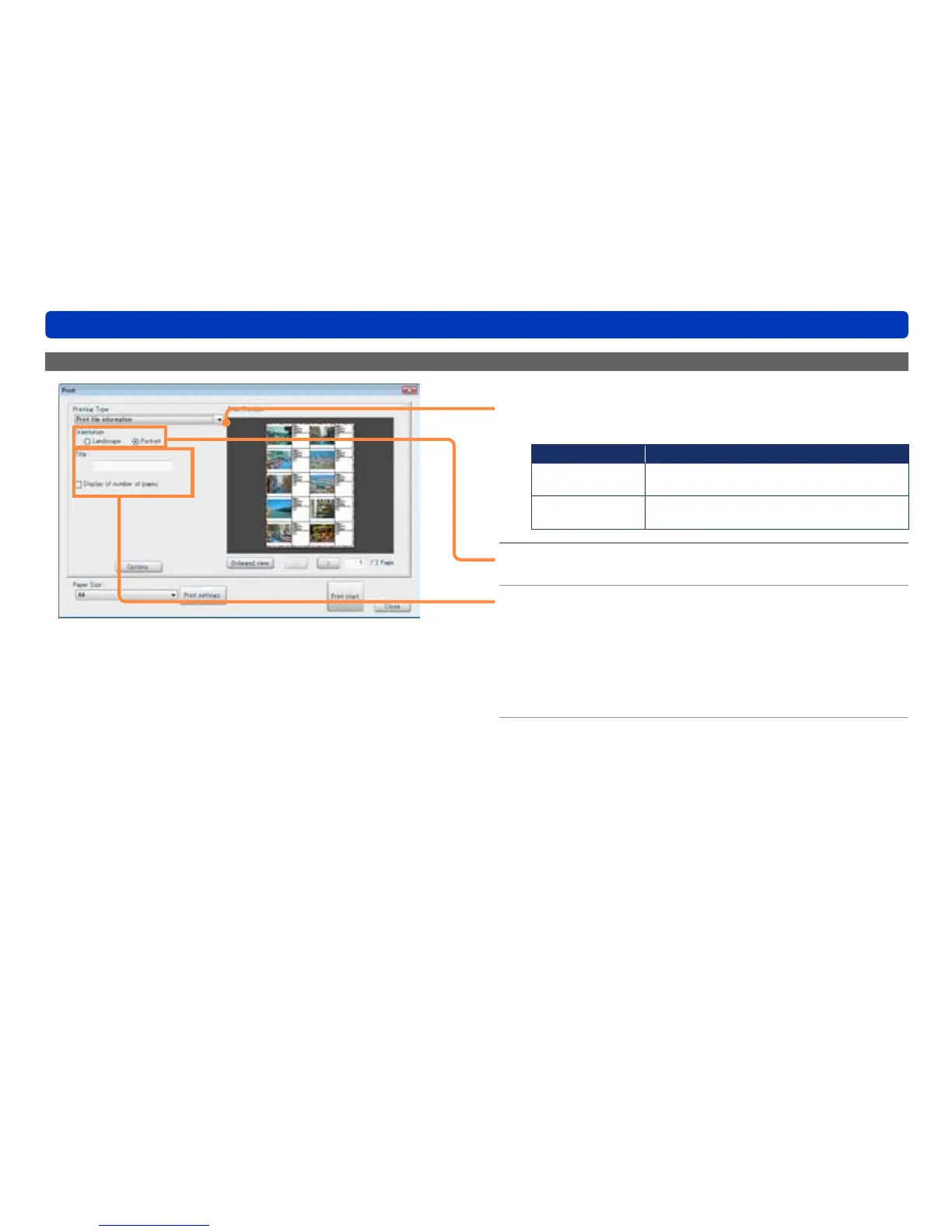85
Printing pictures
Utilizing pictures
Printing file information or camera information next to pictures
1
Select information printing from [Printing
Type:] in the print window.
Item Description
Print file
information
Print information such as the file name and
picture size.
Print camera
information
Print recording information.
2
Select the direction of the paper.
3
Select the information and other items to
print.
[Title:]: The title that is entered is printed in the upper part of
the paper.
[Display of number of pages]: The page number is printed in
the lower part of the paper.
4
Click [Print start].
