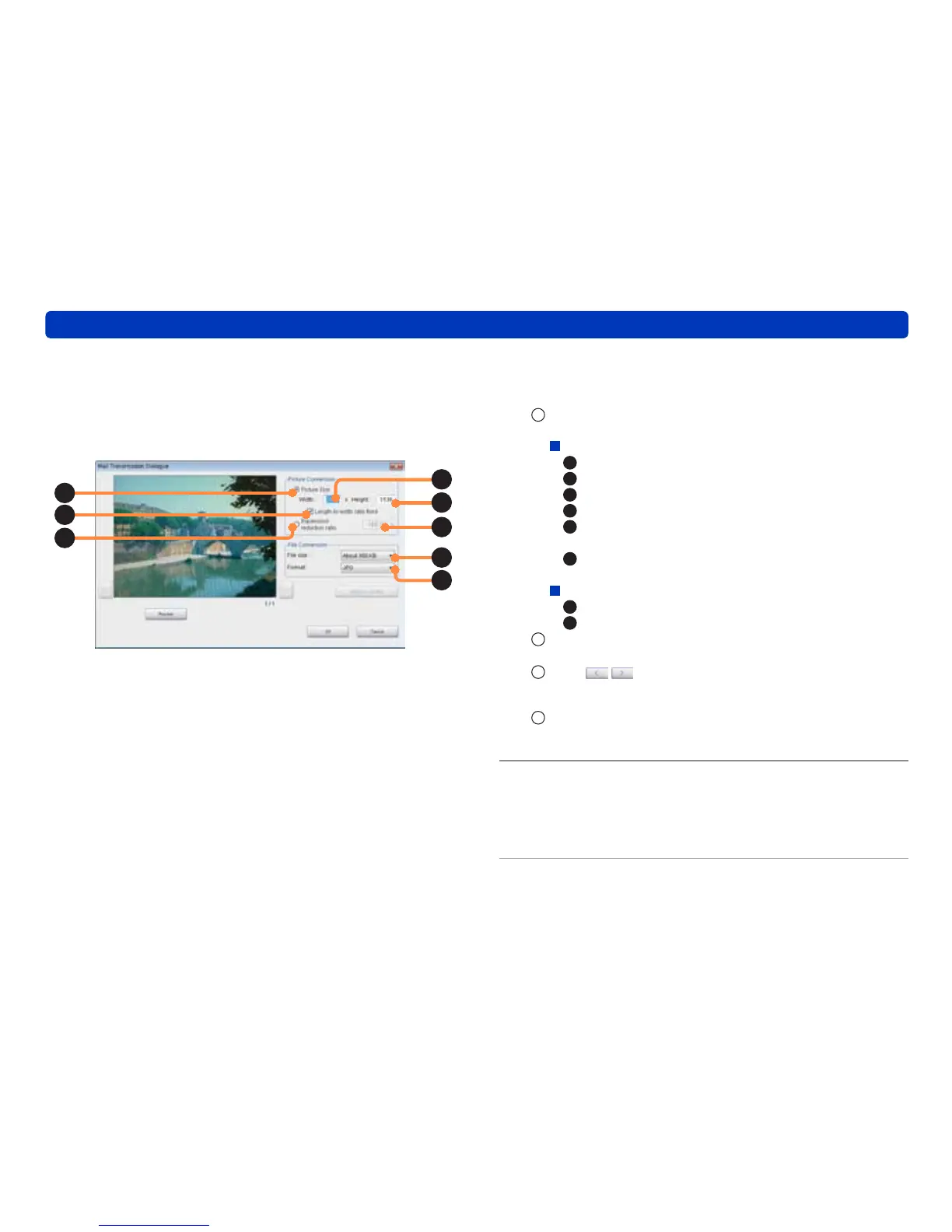89
Sending by e-mail
Utilizing pictures
4
Process the picture.
●Motion pictures cannot be processed.
1
Convert items such as the format or size of the picture
data.
Picture Conversion
A
: Specify the picture size.
B
: Enter the picture width.
C
: Enter the picture height.
D
: Fix the picture aspect ratio.
E
: Specify the picture size using an expansion ratio or
reduction ratio.
F
: The settable range for the expansion ratio and
reduction ratio is 1 % to 200 %.
File Conversion
G
: For JPEG format, specify the file size for the picture.
H
: Select the picture data format.
2
Click [Preview] to check how the picture will look after
processing.
3
Click to convert other pictures.
Click [Applies to all files] to process all pictures in the same
way.
4
Click [OK].
Returns to the window in step 3.
5
Send the e-mail.
The new e-mail window is displayed with the picture file
attached.
Enter the address, title and message, and send the e-mail.
6
Click [Close].
A
B
D
E
C
F
G
H
