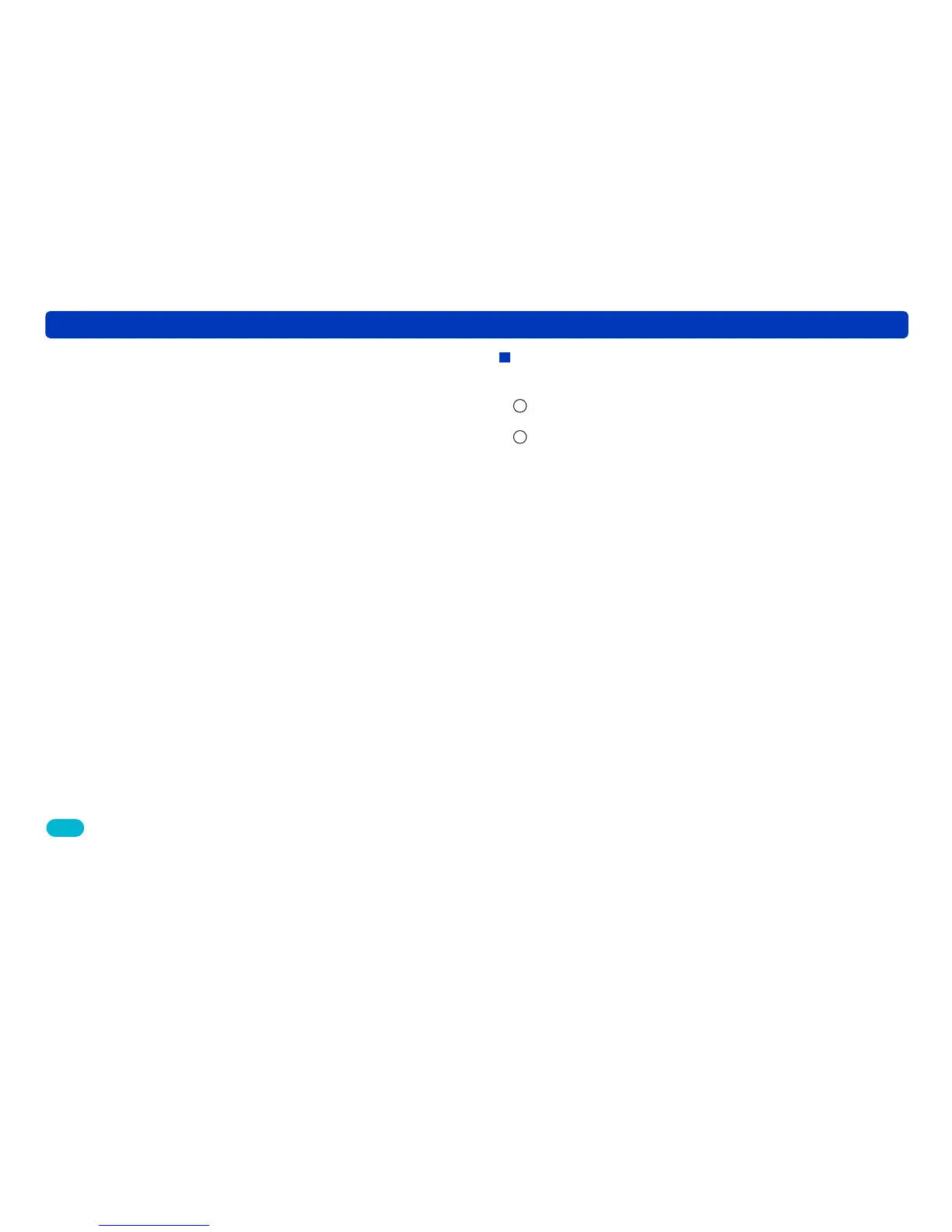90
Sending by e-mail
Utilizing pictures
Tips
●With e-mail software other than Windows Mail, Microsoft Outlook and
Microsoft Outlook Express, attaching pictures to e-mails using this
function may not work.
●It is recommended to restrict the total file size of an e-mail (the file
size of the message text plus the attached pictures) to 1 MB.
●Also read the operating instructions for the e-mail software.
E-mail software settings
If you cannot attach a picture to an e-mail, exit from
PHOTOfunSTUDIO, and then set up the e-mail software.
1
Start the e-mail software.
●If you activate it for the first time, set the mail addresses, etc.
2
If the message, [Would you like to make it your default
client?] appears, select [Yes].
If the message does not appear, refer to the operating instructions
of the e-mail software to set the e-mail software as the default
client.
*
●The contents of the message vary depending on the e-mail
software that you are using.
*
Setting example:
For Windows 7 or Windows Vista
1 Select [Start] → [Control Panel] and open [Internet
Options].
2 Select [Set programs] in the [Programs] tab and open [Set
your default programs].
3 Select your e-mail software and click [Set this program as
default].
4 Click [OK].
For Windows XP
1 Select [Start] → [Control Panel] and open [Internet
Options].
2 Open the [Programs] tab and select your e-mail software
in [E-mail].
3 Click [OK].
