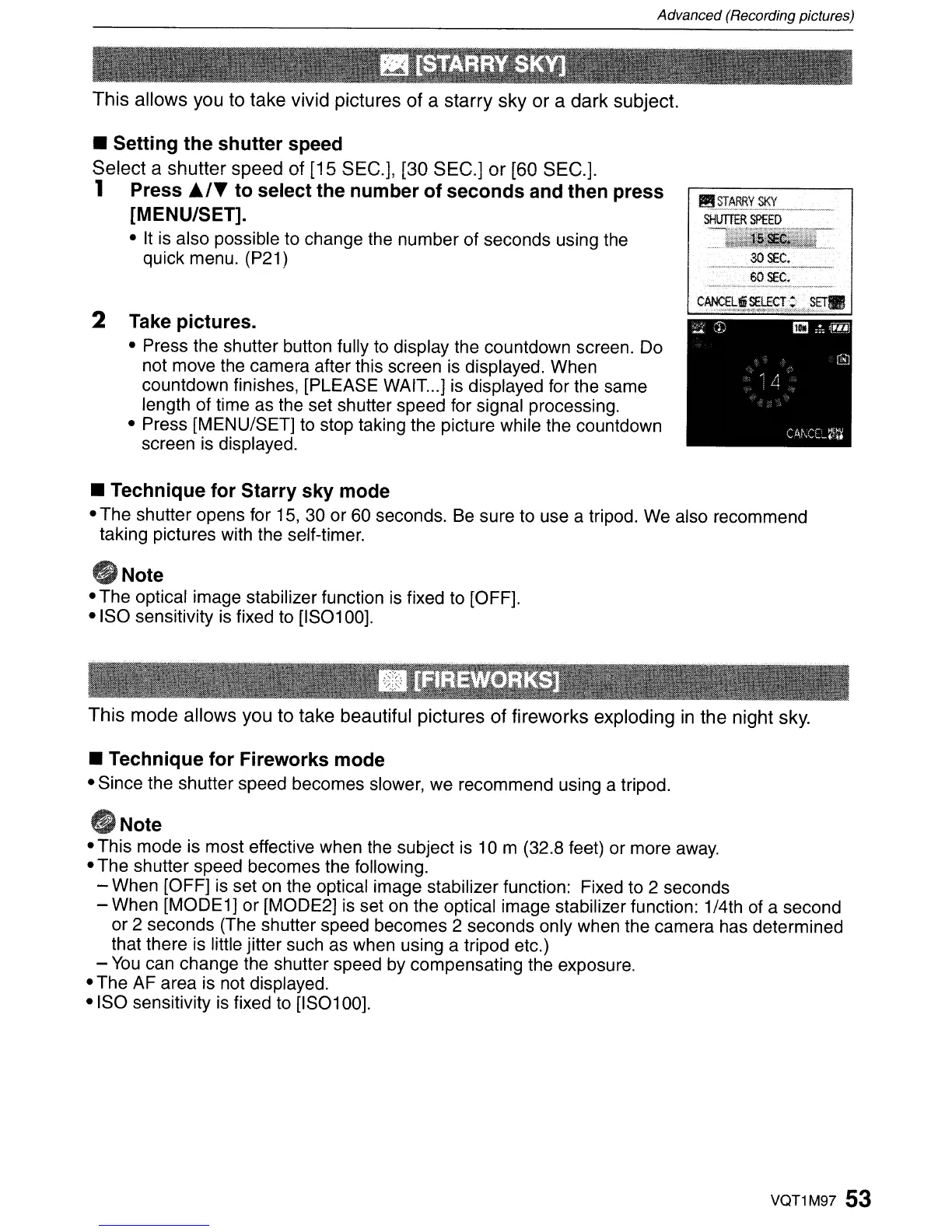Advanced (Recording pictures)
This
allows you to take vivid pictures
of
a starry
sky
or
a
dark
subject.
• Setting
the
shutter
speed
Select
a shutter speed
of
[15 SEC.), [30 SEC.)
or
[60 SEC.).
1 Press
A/T
to
select the number
of
seconds
and then press
[MENU/SET].
• It
is
also possible to change the number of seconds using the
quick menu. (P21)
2 Take pictures.
• Press the shutter button fully to display the countdown screen.
Do
not move the camera after this screen
is
displayed. When
countdown finishes, [PLEASE
WAIT.
..
] is displayed for the same
length of time as the set shutter speed for signal processing.
• Press [MENU/SET]
to
stop taking the picture while the countdown
screen is displayed.
@l§I~_~Y~
..._
..
__
...
_
....
SHUTTER
SPEED
'
...
__
III.iL
30
SEC.
..
,.,-. -
..
- -
-_
.•.
__
._.--_.
__
..
60
SEC
•
.·
....
"
....
",..:.:~;:..;...,.."""<:
......
-"v:-"'"""",
•
.,._.'h
............
·y~"""""".,.
CANCElosaECT
C'
SEl'8l
>,·"
..
"
...
__
..
@_,,"'·>.<:;;.':'<:";.·
...
t·.$·;.,{·,;,·.··.,···
• Technique
for
Starry
sky
mode
• The shutter opens for
15,
30
or 60 seconds.
Be
sure to use a tripod. We also recommend
taking pictures with the self-timer.
_Note
- The optical image stabilizer function
is
fixed to [OFF].
-ISO
sensitivity
is
fixed to [IS01 00].
This
mode
allows you to take beautiful pictures
of
fireworks exploding in the night sky.
• Technique
for
Fireworks mode
- Since the shutter speed becomes slower, we recommend using a tripod.
GNote
• This mode is most effective when the subject is
10m
(32.8 feet) or more
away.
• The shutter speed becomes the following.
- When [OFF]
is
set
on
the optical image stabilizer function: Fixed to 2 seconds
- When [MODE1] or [MODE2]
is
set
on
the optical image stabilizer function: 1/4th of a second
or 2 seconds (The shutter speed becomes 2 seconds only when the camera has determined
that there
is
little jitter such as when using a tripod etc.)
-
You
can change the shutter speed
by
compensating the exposure.
• The AF area
is
not displayed.
• ISO sensitivity
is
fixed to [180100].
VQT1M97 53
