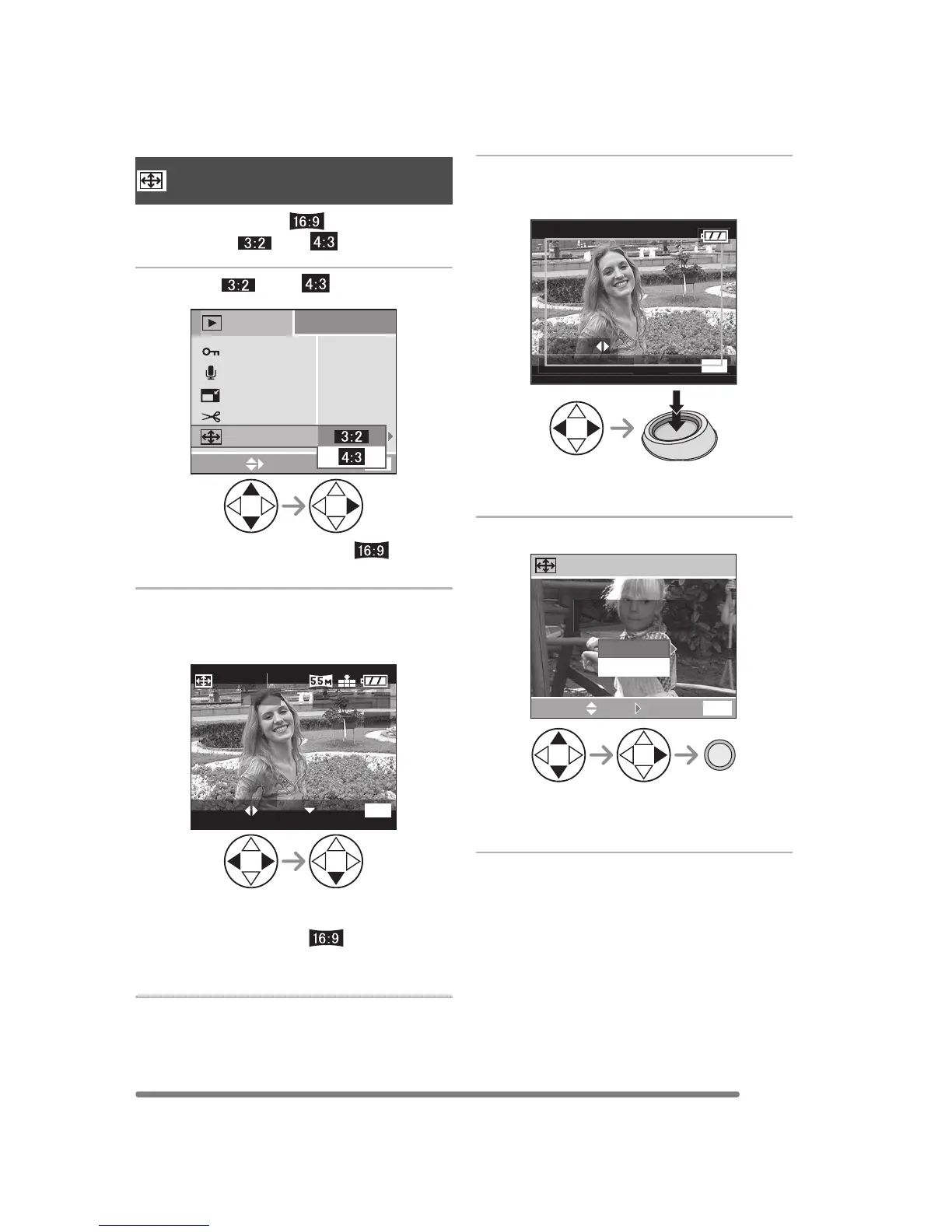Playback (advanced)
113
VQT0R81
[PLAY] mode menu (Refer to P101 for how to select the menu.)
Images taken using [ ] aspect can be
converted to [ ] or [ ] for printing.
1 Select [ ] or [ ].
• Only pictures taken using [ ] aspect
can be converted.
2 Select the picture to convert and
set it.
• Selecting and setting pictures with
aspects other than [ ] will display
[CANNOT BE SET ON THIS
PICTURE].
3 Determine the horizontal position
and set with the shutter button.
• For pictures rotated vertically use 3/4
to set the frame position.
4 Select [YES] or [NO] and set it.
• When the original picture is protected,
you cannot overwrite it.
Aspect ratio conversion
[ASPECT CONV.]
PLAY
2
/
3
EXIT
MENU
SELECT
AUDIO DUB.
RESIZE
TRIMMING
PROTECT
ASPECT CONV.
EXIT
MENU
SELECT SET
ASPECT
CONV.
100
_
0001
1/5
SET:SHUTTER
ADJUST.
EXIT
MENU
2 times
CANCEL
MENU
DELETE ORIGINAL
PICTURE?
SELECT SET
ASPECT CONV.
YES
NO
MENU
