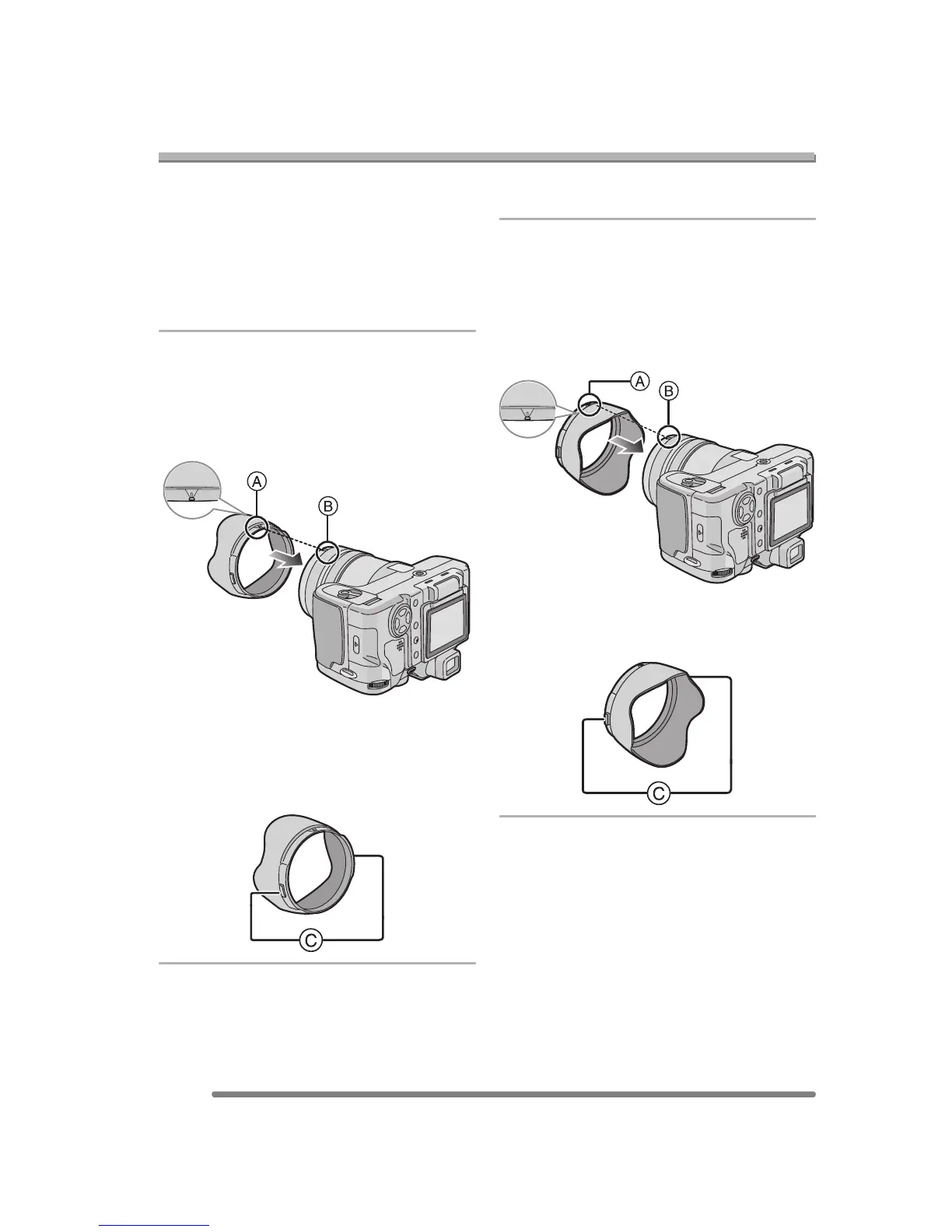Preparation
18
VQT0R81
Attaching/Removing the Lens Hood
In bright sunlight or backlight, the lens hood
will minimize lens flare and ghosting.
The lens hood cuts out excess light and
improves the picture quality.
• Check that the camera is turned off.
• Close the flash.
∫ When attaching the lens hood
1 1 Place the camera upside down.
2 Align lens hood mark
A with
lens hood positioning groove
B on the unit and insert it
straight in
• Make sure the lens hood is properly
attached.
∫ When removing the lens hood
Press lock release button C and remove
the lens hood
∫ Temporarily storing the lens hood
(Temporary storage)
1 1 Place the camera upside down.
2 Remove the lens hood and turn
it around, aligning lens hood
mark
A with lens hood
positioning groove
B on the
unit, and insert it straight in
∫ When removing the lens hood
Press lock release button C and remove
the lens hood
