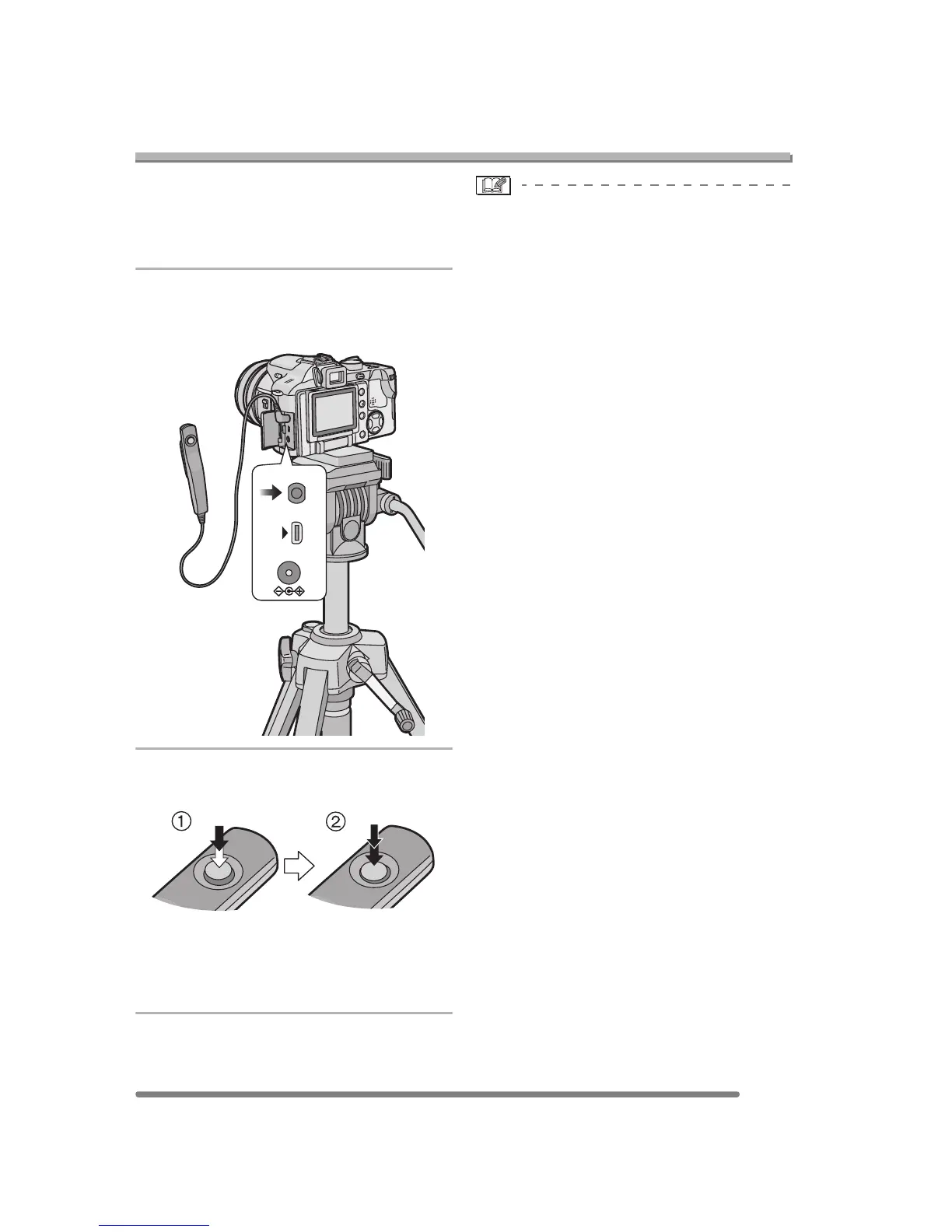Connecting to a PC or Printer
125
VQT0R81
Using the Remote Shutter
The remote shutter (DMW-RS1; optional)
works similar to the shutter button on the
camera. You can avoid jitter (camera
shake) when using a tripod.
1 Connect the remote shutter to the
[REMOTE] socket on the camera
firmly.
2 Focus on the subject and take a
picture.
• 1: Press the shutter button halfway to
focus.
• 2: Press the shutter button fully to take
the picture.
• You cannot operate the camera with the
remote shutter in the following cases.
– When the power save mode is canceled
– When you determine the part to be
trimmed (P111)
– When you determine the aspect ration
conversion (P113)
REMOTE
DC IN 8.4V
AV OUT/
DIGITAL
