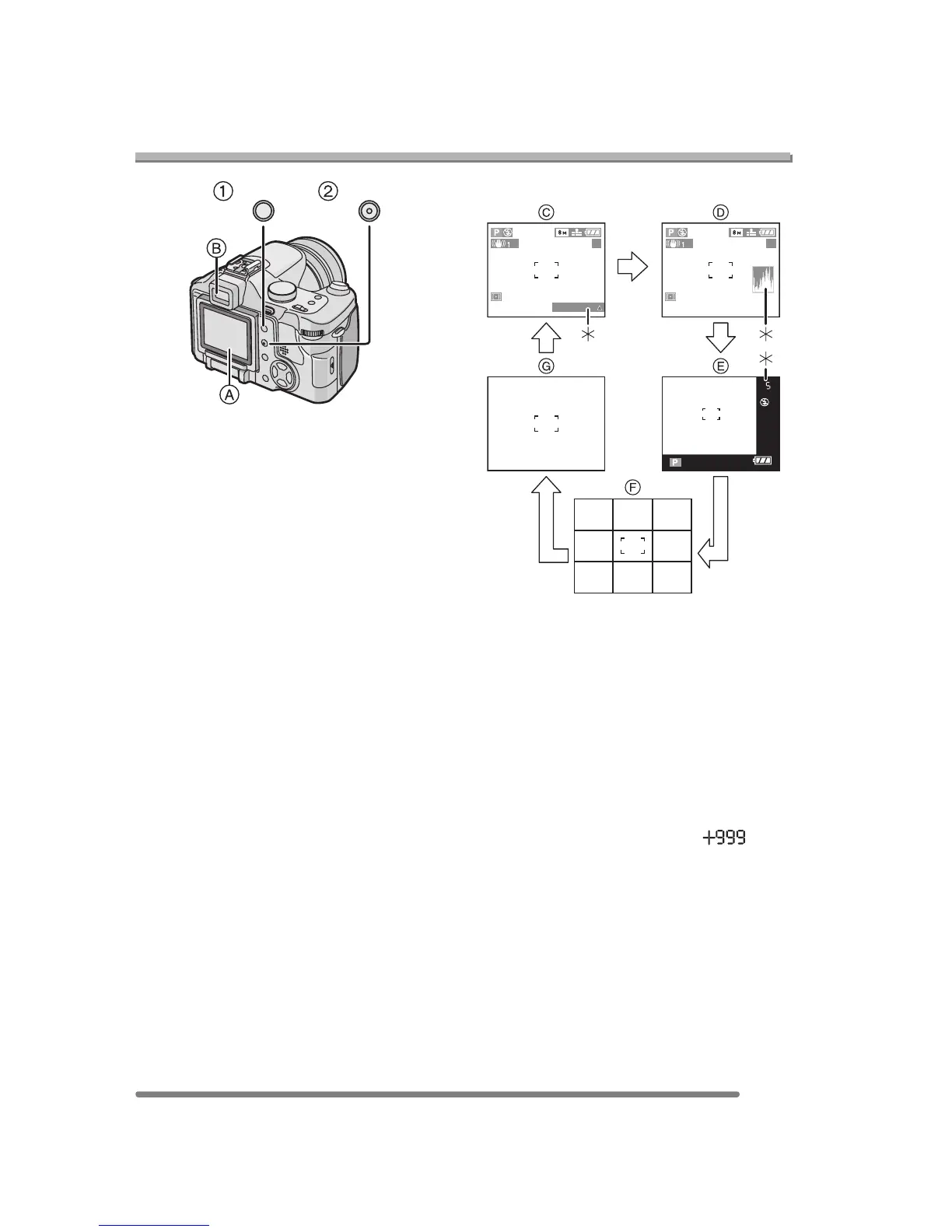Preparation
25
VQT0R81
About the LCD Monitor/Viewfinder
1 Switching the LCD monitor/
Viewfinder
Press the [EVF/LCD] button to switch the
monitor screen. (When the LCD monitor is
closed with the screen facing outwards)
A LCD monitor (LCD)
B Viewfinder (EVF)
• When the LCD monitor turns on, the
Viewfinder turns off (and vice versa).
2 Selecting the screen to be used
Press the [DISPLAY] button to change the
display.
• When the menu screen appears, the
[DISPLAY] button is not activated. During
multi playback (P60) or playback zoom
(P61) and when playing back with Slide
Show (P102), the indications on the
screen can be turned on and off.
In recording mode (P37)
C Normal display
D Display with histogram
E Out-of-frame display
F No display (Recording guide line)
G No display
¢1 Backlight Compensation
(Appears only in auto mode)
¢2 Histogram
¢3 When the number of pictures remaining
is more than 1000 or the time
remaining in motion picture mode is
more than 1000 seconds, [ ] is
displayed.
DISPLAYEVF/LCD
5 5
2
BACKLIGHT
1
3
