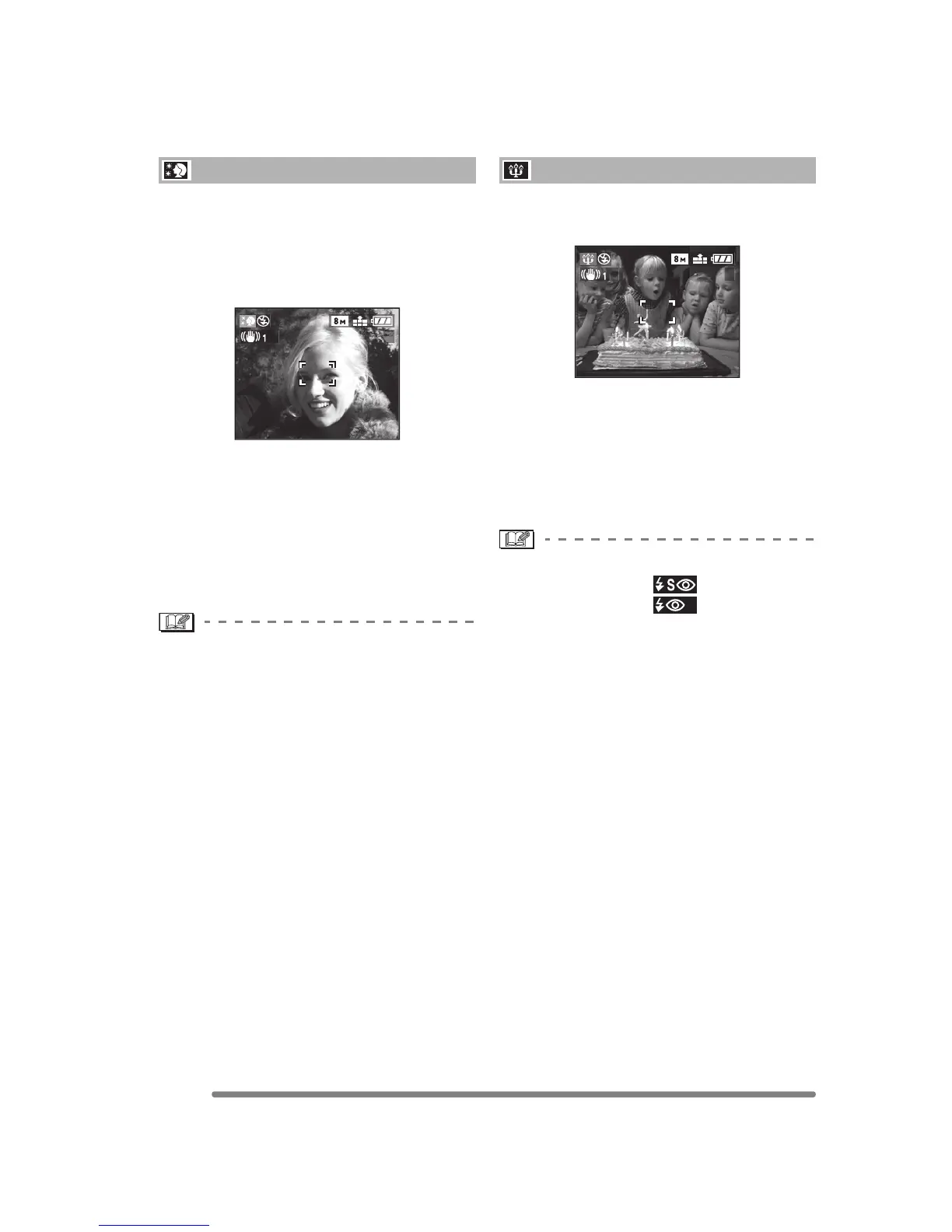Recording pictures (advanced)
76
VQT0R81
[SCENE MODE] menu (Refer to P71 for information about how to select the menu.)
Select this mode when you want to take a
bust image of the subject. In this mode,
camera detects a skin-color area, such as
face, to achieve a smooth appearance of
the skin.
∫ Technique for Soft skin mode
To make this mode more effective:
1 Rotate the zoom ring to Tele as far as
possible.
2 To maximise the effect, select a
background as far as possible from the
camera, and get closer to the subject.
• This mode is only suitable for outdoors in
the daytime.
• The ISO sensitivity is fixed to [ISO80].
• If there is a color close to the skin color in
the background, that part is also
smoothened.
• This mode may not be effective in
insufficient brightness.
Use this mode when you want to take
photos with a candle light atmosphere.
∫ Technique for Candle light mode
• By making the most of the candle light,
you can take successful pictures without
using the flash.
• We recommend using a tripod and the
self-timer (P53) for taking pictures.
• The flash setting can be set to Slow sync./
Red-eye reduction [ ] or Forced ON/
Red-eye reduction [ ].
• The ISO sensitivity is fixed to [AUTO].
Soft skin mode
5
Candle light mode
5
