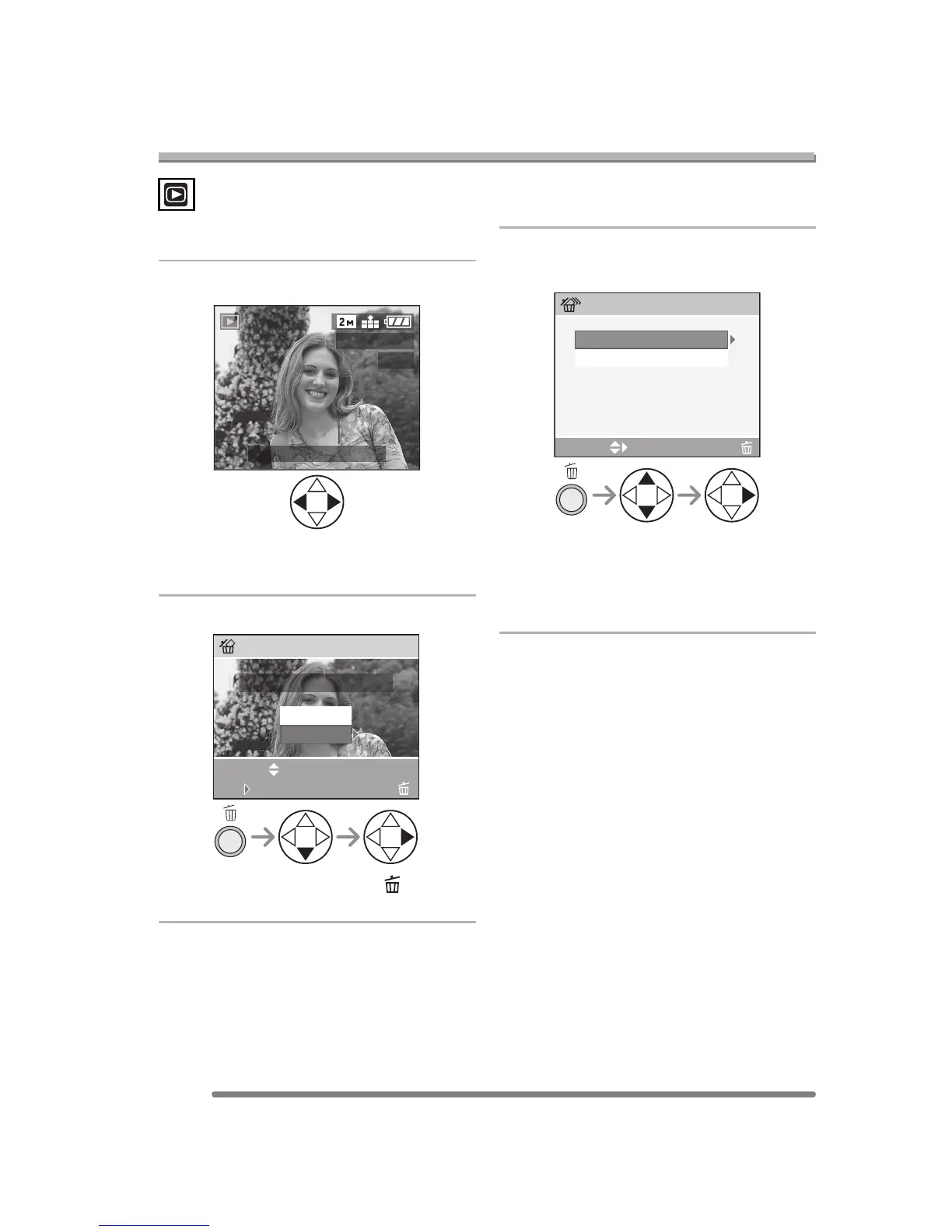Playback (basic)
62
VQT0R81
Deleting Pictures
∫ To delete a single picture
1 Select the picture to be deleted.
• 2: Play back the previous picture.
• 1: Play back the next picture.
2 Delete the picture.
• While deleting the picture, [ ] appears
on the screen.
∫ To delete [MULTI DELETE]/
[ALL DELETE]
1 Select [MULTI DELETE] or
[ALL DELETE].
• If you selected [MULTI DELETE], do
steps 2 and 3. (P63).
• If you selected [ALL DELETE], do step
3. (P63).
100
_
0001
10:00 DEC. 1.2005
1/25
DELETE THIS PICTURE?
DELETE SINGLE
MULTI/ALL
SELECT
SET
YES
NO
2 times
MULTI/ALL DELETE
CANCEL
SELECT
MULTI DELETE
ALL DELETE
