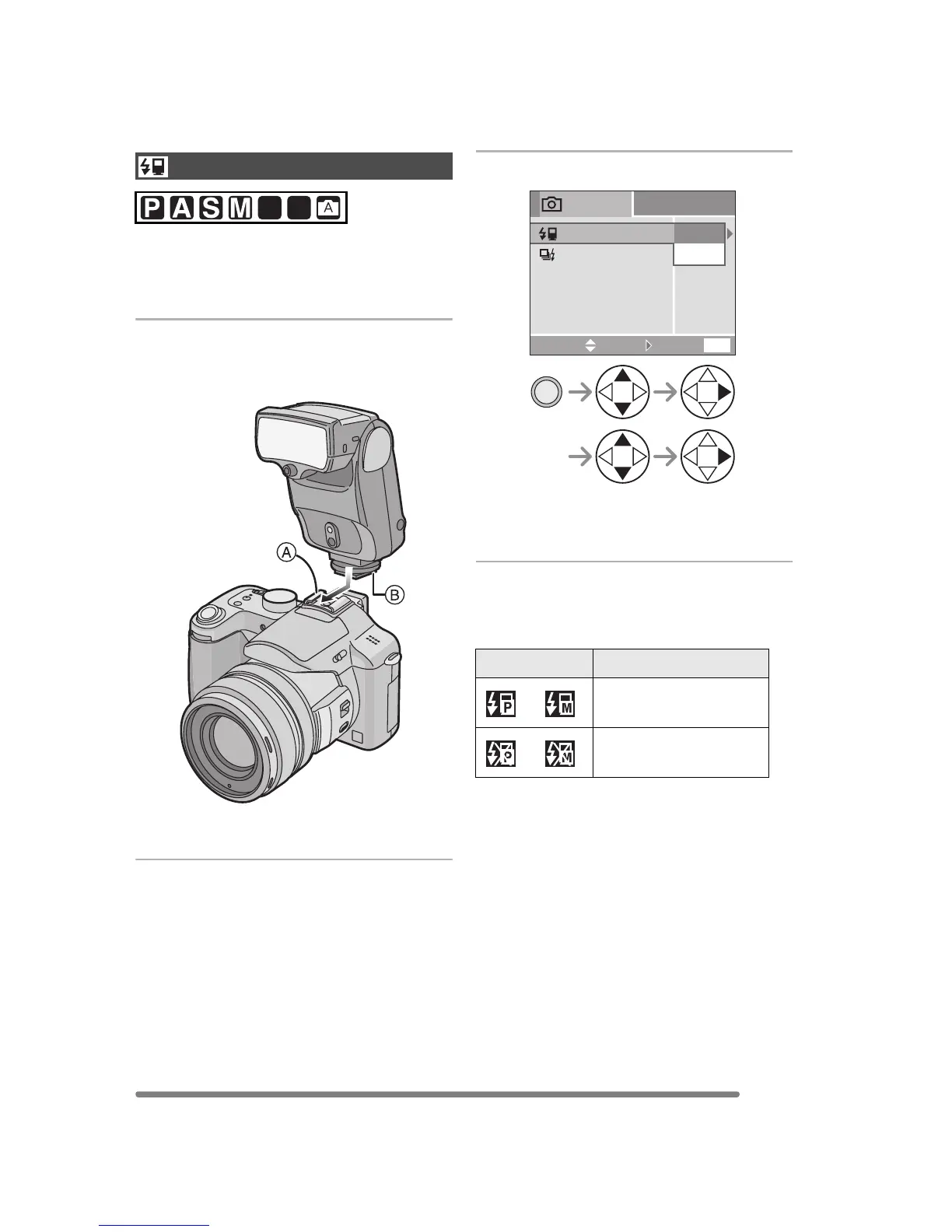Recording Menu Settings
97
VQT0R81
[REC] mode menu (Refer to P81 for the setting method.)
After installing the extra flash (DMW-FL28;
optional), the effective range will be
increased when compared to the camera’s
built in flash.
1 Attach the extra flash to the hot
shoe A and turn the camera and
the extra flash on.
• Tighten the lock screw B of the extra
flash firmly.
2 Select [PRESET] or [MANUAL].
• Close the menu by pressing the shutter
button halfway or the [MENU] button
after finishing the setting.
∫ Switch the extra flash forced off
setting
Press 1 to switch the setting.
Extra Flash [EXT.FLASH]
SCN1
SCN
2
Icon Setting
or
Extra flash Forced
ON
or
Extra flash Forced
OFF
EX.FLASH BURST
EXIT
MENU
SELECT
REC
4
/
4
PRESET
MANUAL
EXT.FLASH
MENU
SET
