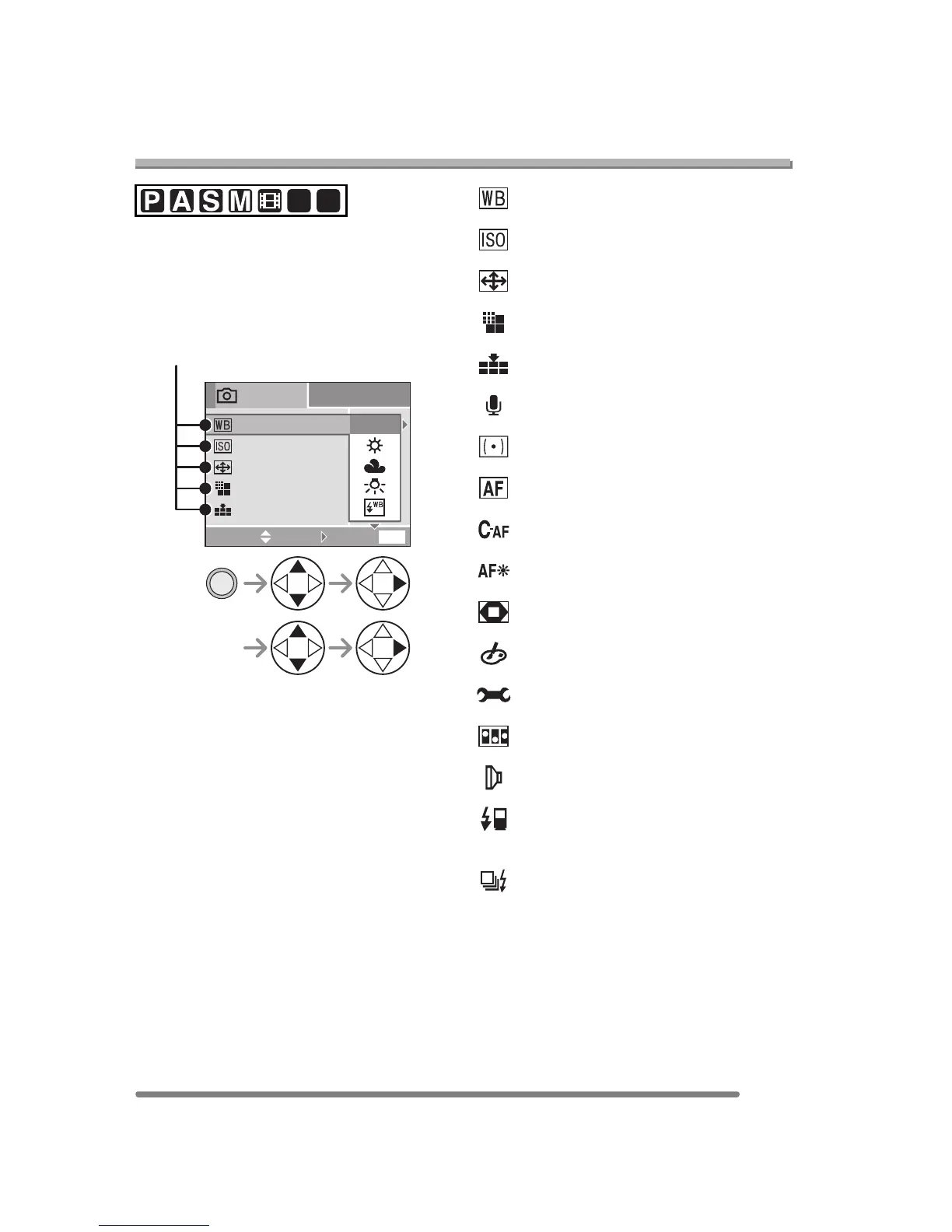Recording Menu Settings
81
VQT0R81
Recording Menu Settings
Using the [REC] mode menu
Setting the hue, picture quality adjustment,
etc. allows you to create wide variations on
taking pictures.
• Set the mode dial to the desired recording
mode.
• Rotate the front dial to switch between
pages 1/3, 2/3 and 3/3.
• When an extra flash is attached, the
pages switch between 1/4, 2/4, 3/4 and
4/4.
• Close the menu by pressing the shutter
button halfway or the [MENU] button after
finishing the setting.
: [W.BALANCE] (P82)
: [SENSITIVITY] (P84)
: [ASPECT RATIO] (P84)
: [PICT.SIZE] (P85)
: [QUALITY] (P86)
: [AUDIO REC.] (P87)
: [METERING MODE] (P87)
: [AF MODE] (P88)
: [CONT.AF] (P90)
: [AF ASSIST LAMP] (P90)
: [D.ZOOM] (P91)
: [COL.EFFECT] (P91)
: [PICT.ADJ.] (P92)
: [FLIP ANIM.] (P92)
: [CONVERSION] (P95)
: [EXT.FLASH] (P97) (Displayed
when an extra flash is attached)
: [EX.FLASH BURST] (P99)
(Displayed when an extra flash is
attached)
SCN1
SCN
2
EXIT
MENU
SENSITIVITY
W.BALANCE
AUTO
SELECT SET
REC
1
/
3
MENU
PICT.SIZE
QUALITY
ASPECT RATIO
Menu items
