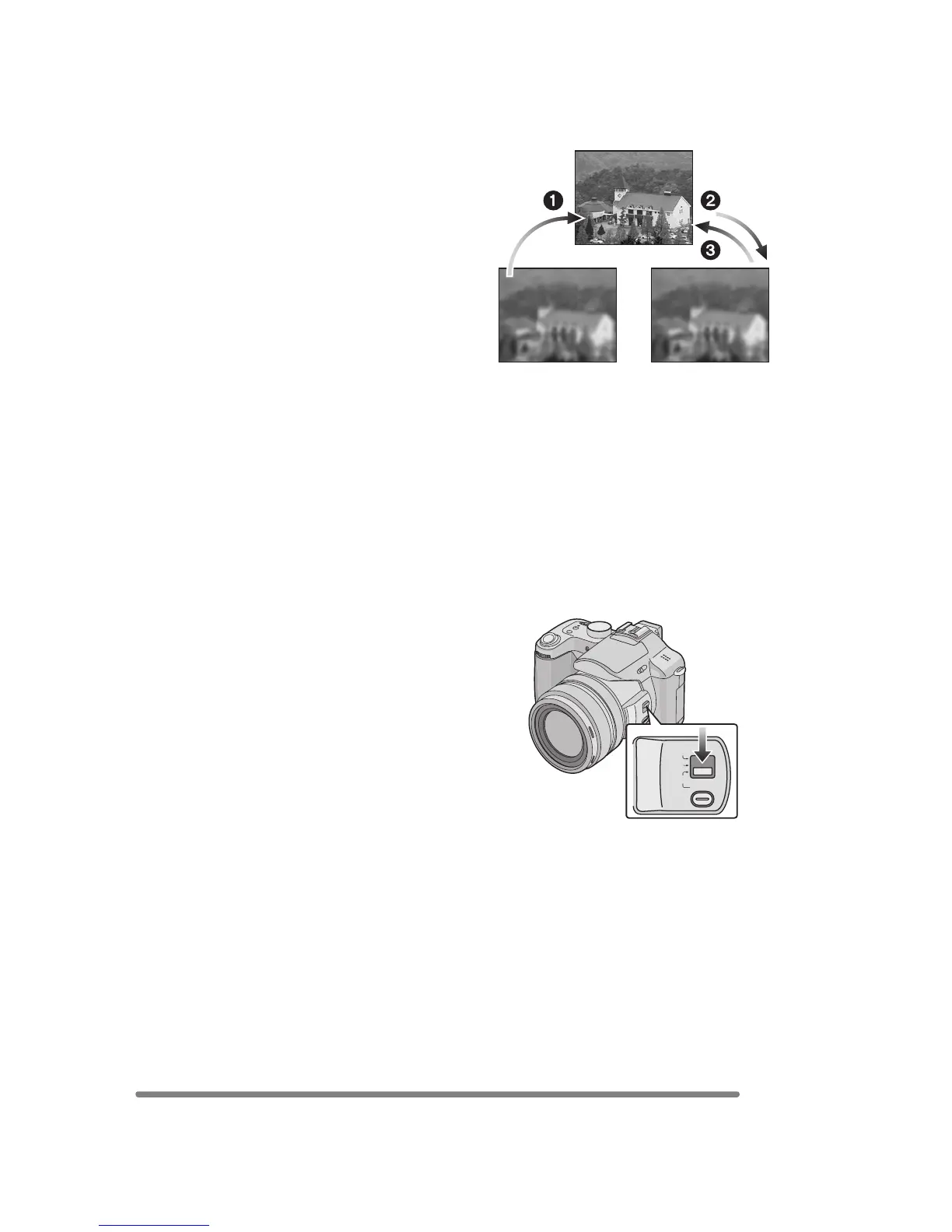Recording pictures (basic)
47
VQT0R81
∫ MF ASSIST
When you rotate the focus ring while
setting [MF ASSIST] to [MF1] or [MF2], the
MF assistance is activated and the screen
is enlarged. It allows you to focus on the
subject more easily.
• [MF1]: The center of the screen is
enlarged. You can adjust the focus
while determining composition of
the whole of the screen.
• [MF2]: The whole of the screen is
enlarged. It is convenient for
adjusting the focus in Wide.
• [OFF]: The screen is not enlarged.
• The MF assistance disappears in the
following conditions.
– When about 2 seconds have passed
after you stop rotating the focus ring
– When pressing the shutter button
halfway
∫ Technique for Manual focus
1 Rotate the focus ring slowly.
2 Rotate it little more.
3 Finely focus on the subject with rotating
the focus ring reversely.
∫ One shot AF
You can focus on the subject with auto
focus by selecting [MF] with the focus
switch and then sliding down the [FOCUS]
button.
This is convenient for prefocus.
AF
AF
MACRO
MF
FOCUS
