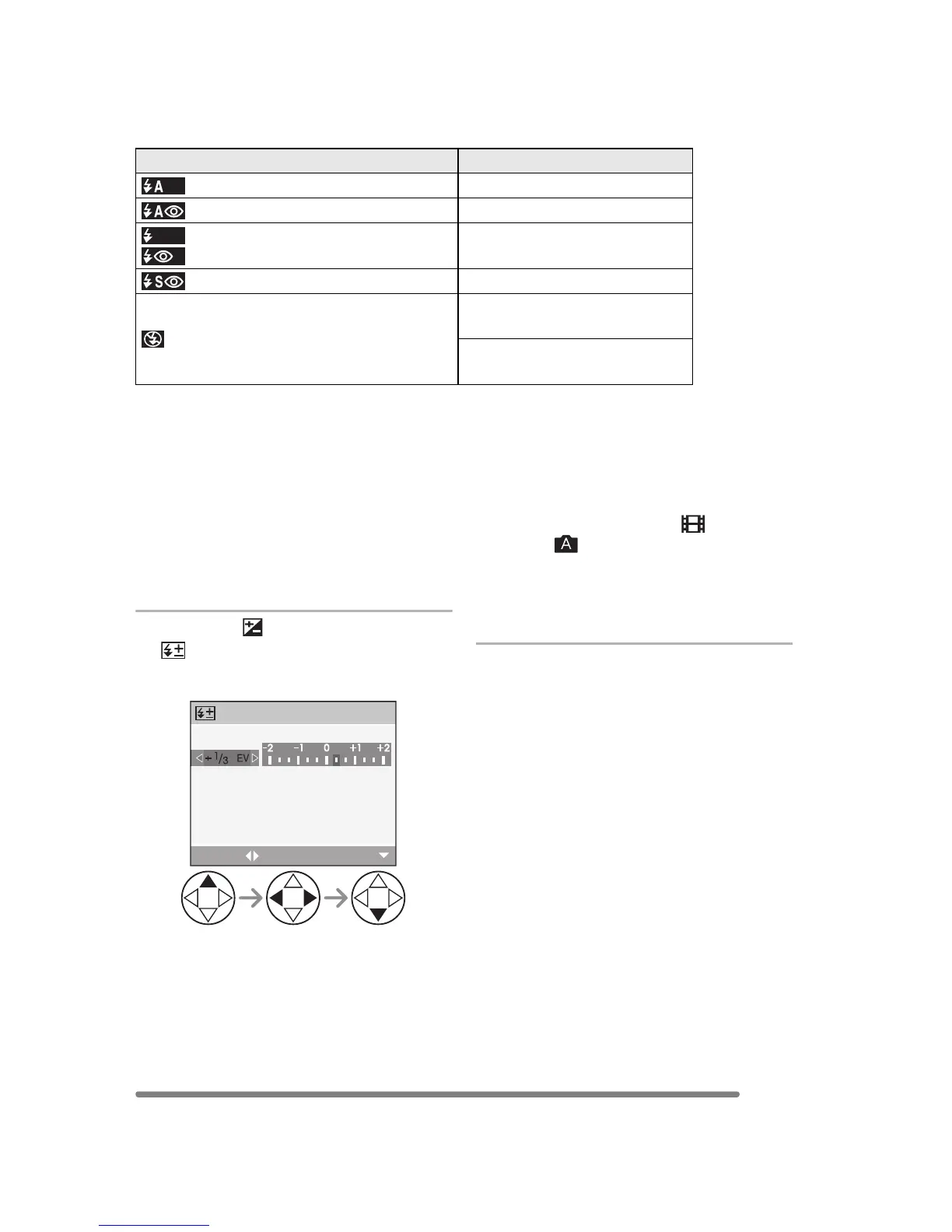Recording pictures (basic)
51
VQT0R81
∫ Shutter speed for each flash setting
• Refer to P68 for the Aperture-priority AE, Shutter-priority AE or Manual exposure mode.
• There may be differences in the above shutter speeds in scene mode.
– [NIGHT SCENERY] mode: 8 to 1/2000th
– [BABY] mode (when using the flash): 1/30th to 1/2000th
– [STARRY SKY] mode: 15 seconds, 30 seconds, 60 seconds
∫ Adjusting flash output
Adjust the flash output when the subject is
small or reflection ratio is extremely high or
low.
1 Press 3 ( ) several times until
[ FLASH] appears and then set
the flash output.
• You can adjust this from j2EV to
i2 EV in steps of 1/3 EV.
• The flash output setting is memorized
even if the camera is turned off.
• In motion picture mode [ ], auto
mode [ ] and [SCENERY] (P73),
[NIGHT SCENERY] (P74),
[FIREWORKS] (P77) or [STARRY SKY]
(P79) in scene mode, you cannot adjust
the flash output.
Flash setting Shutter speed (Sec)
: AUTO 1/30 to 1/2000
: AUTO/Red-eye reduction 1/30 to 1/2000
: Forced ON
: Forced ON/Red-eye reduction
1/30 to 1/2000
: Slow sync./Red-eye reduction 1 to 1/2000
: Forced OFF
1/4 to 1/2000
(In auto mode)
1 to 1/2000
(In program AE mode)
FLASH
SELECT
EXIT
