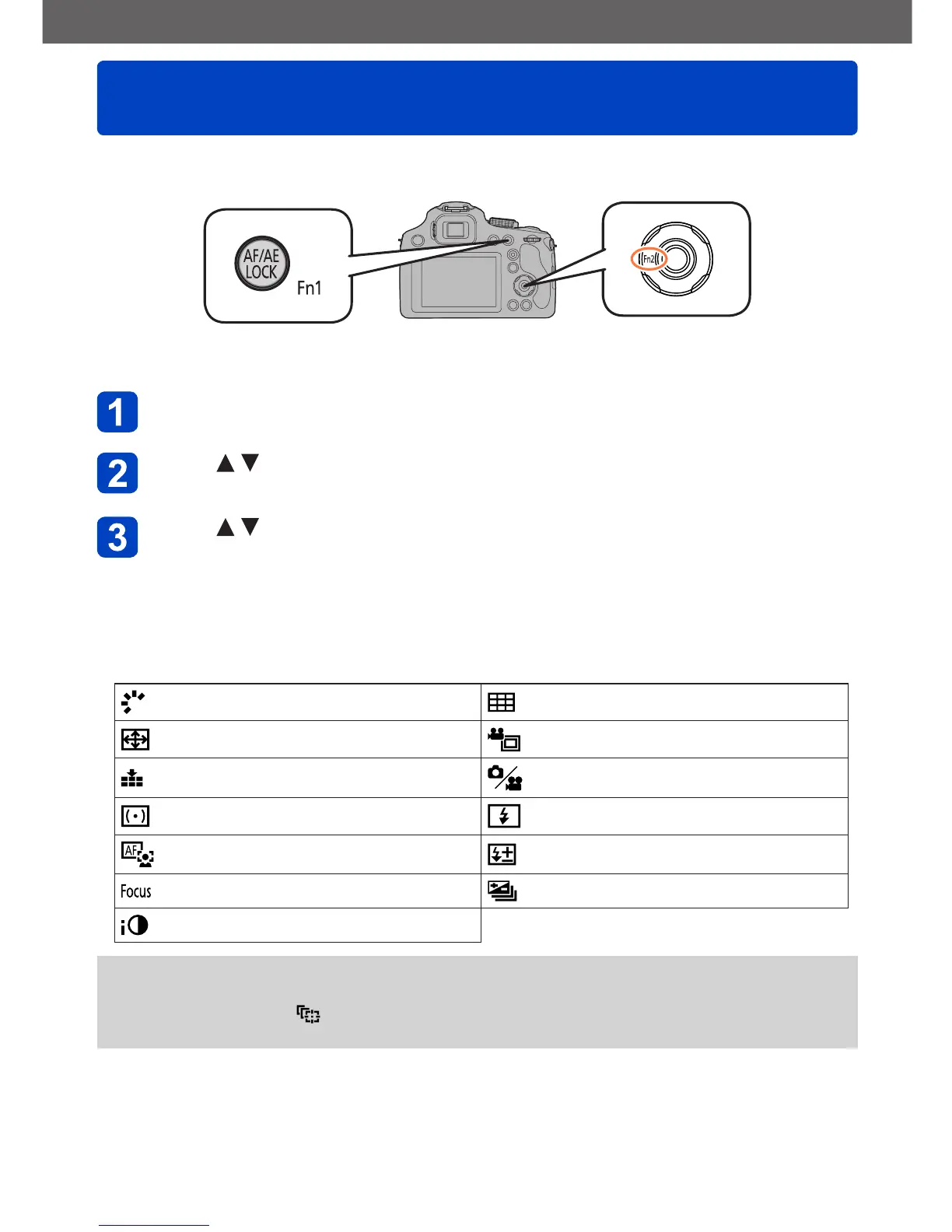Application (Record)
Using the function button
VQT5B87- 107 -
You can assign the recording function, etc. to the function buttons. Press the buttons to
instantly access assigned functions.
*
*
To use as the function button, set [AF/AE LOCK / Fn1] in the [Setup] menu to [Fn1]. (→62)
Select [Fn Button Set] from the [Setup] menu (→57)
Press to select the button to assign and then press
[MENU/SET]
Press to select the function to assign and then press
[MENU/SET]
■
Settings: [Fn1 Button Set] / [Fn2 Button Set]
■
Functions that can be registered
[Photo Style] (→142) [Guide Line] (→64)
[Aspect Ratio] (→143) [Video Rec Area] (→66)
[Quality] (→144) [Remaining Disp.] (→66)
[Metering Mode] (→148) [Flash] (→79)
[AF Mode] (→95) [Flash Adjust.] (→153)
[AF Style] (→146) [Auto Bracket] (→155)
[i.Dynamic] (→148)
●
The function assigned to the [Fn2] button will not work in the following cases.
• [Miniature Effect] [One Point Color] ([Creative Control] Mode)
●
When [AF Mode] is [ ] ([AF Tracking]), the [AF/AE LOCK (Fn1)] button will not work
as a function button. (It will work as a selection switch for AF Tracking lock/cancel.)
