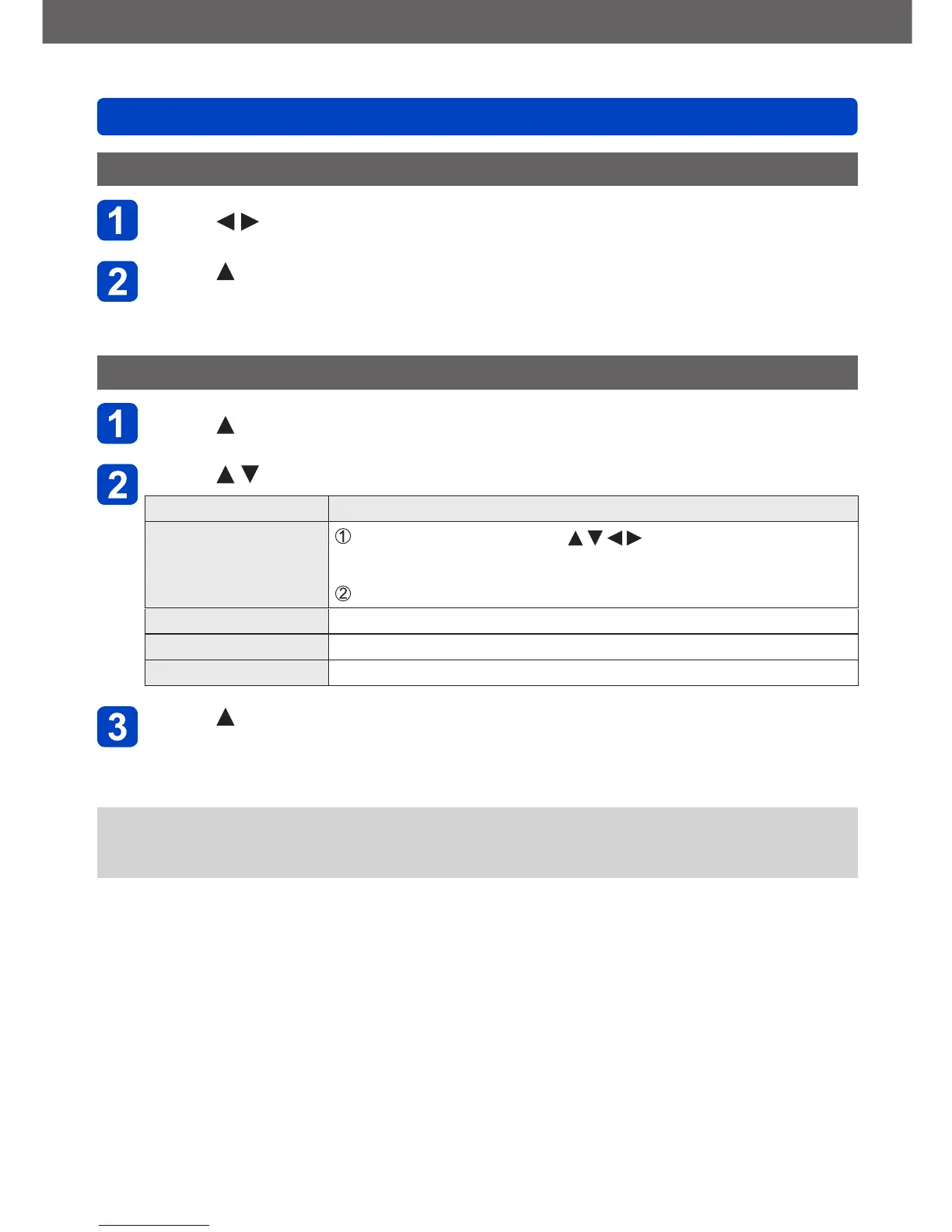Connecting with other devices
Printing
VQT5B87
- 198 -
Selecting a single picture and printing it
Press to select the picture and then press [MENU/SET]
Press to select [Print start] and then press [MENU/SET]
(Print settings (→199))
Selecting multiple pictures and printing them
Press to select [Multi Print]
Press to select an item and then press [MENU/SET]
Item Description of settings
[Multi Select]
Scroll between pictures with , select pictures to print
with the [DISP.] button. (Press [DISP.] button again to release
selection.)
Press [MENU/SET] when selection is complete.
[Select All] Print all pictures.
[Print Set (DPOF)] Print pictures selected in [Print Set]. (→179)
[Favorite] Print pictures selected as [Favorite]. (→178)
Press to select [Print start] and then press [MENU/SET]
(Print settings (→199))
• Select [Yes] if print confirmation screen is displayed.
●
An orange “●” displayed during printing indicates an error message.
●
Print may be divided into several pictures if printing a large amount of pictures.
(Remaining sheets display may differ from the number of pictures set for printing.)
