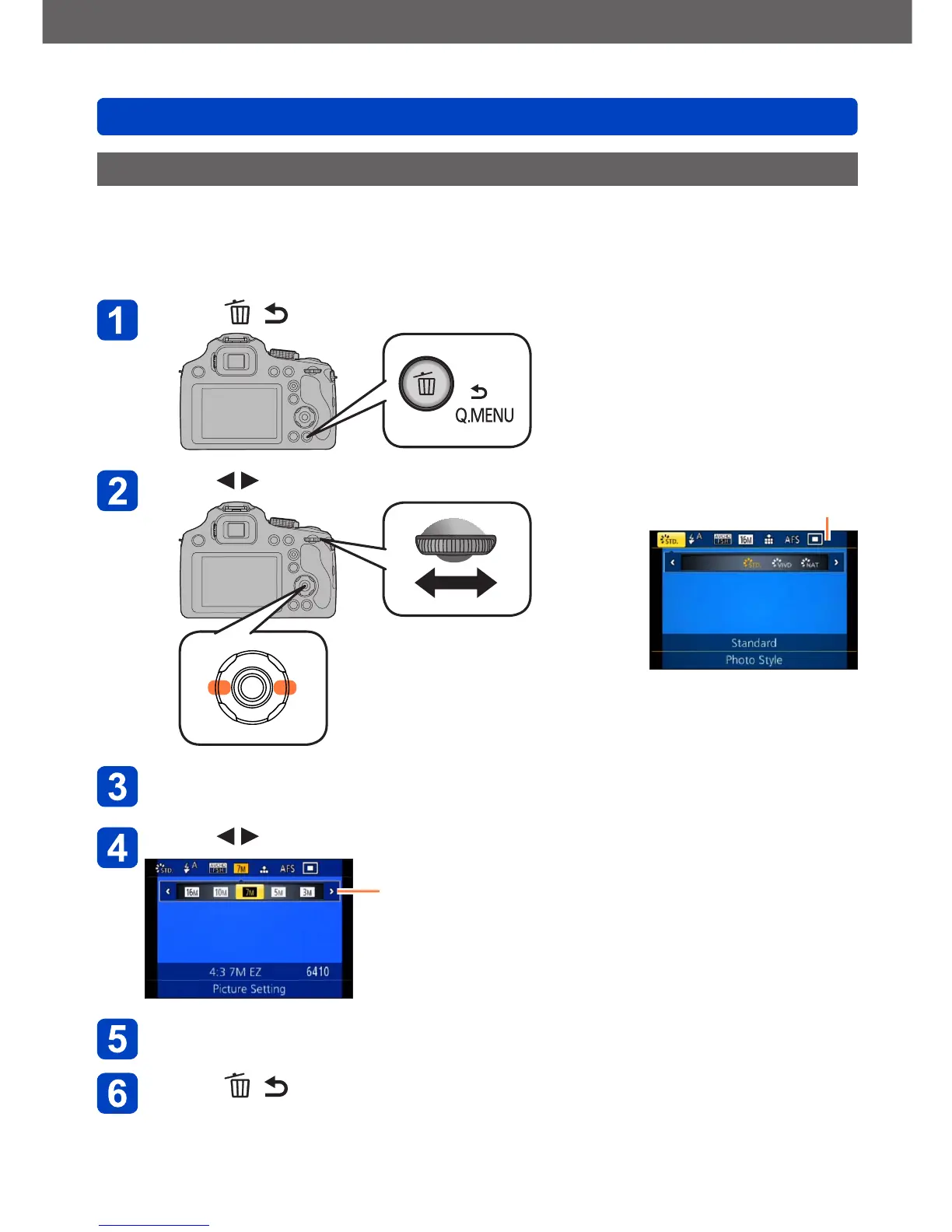Basics
Setting the menu
VQT5B87
- 60 -
Using Quick menu
In recording mode, you can quickly change the main settings of a still picture or a motion
picture.
• The menu items and setting items that are displayed differ depending on the recording
mode.
Press [ ( Q.MENU)] button
Press or rotate the rear dial to select the menu item
Menu items
Press [MENU/SET] or the rear dial to set
Press or rotate the rear dial to select the settings
Settings
Press [MENU/SET] or the rear dial to set
Press [ ( Q.MENU)] button
• The menu screen can also be exited by pressing the shutter button halfway.
