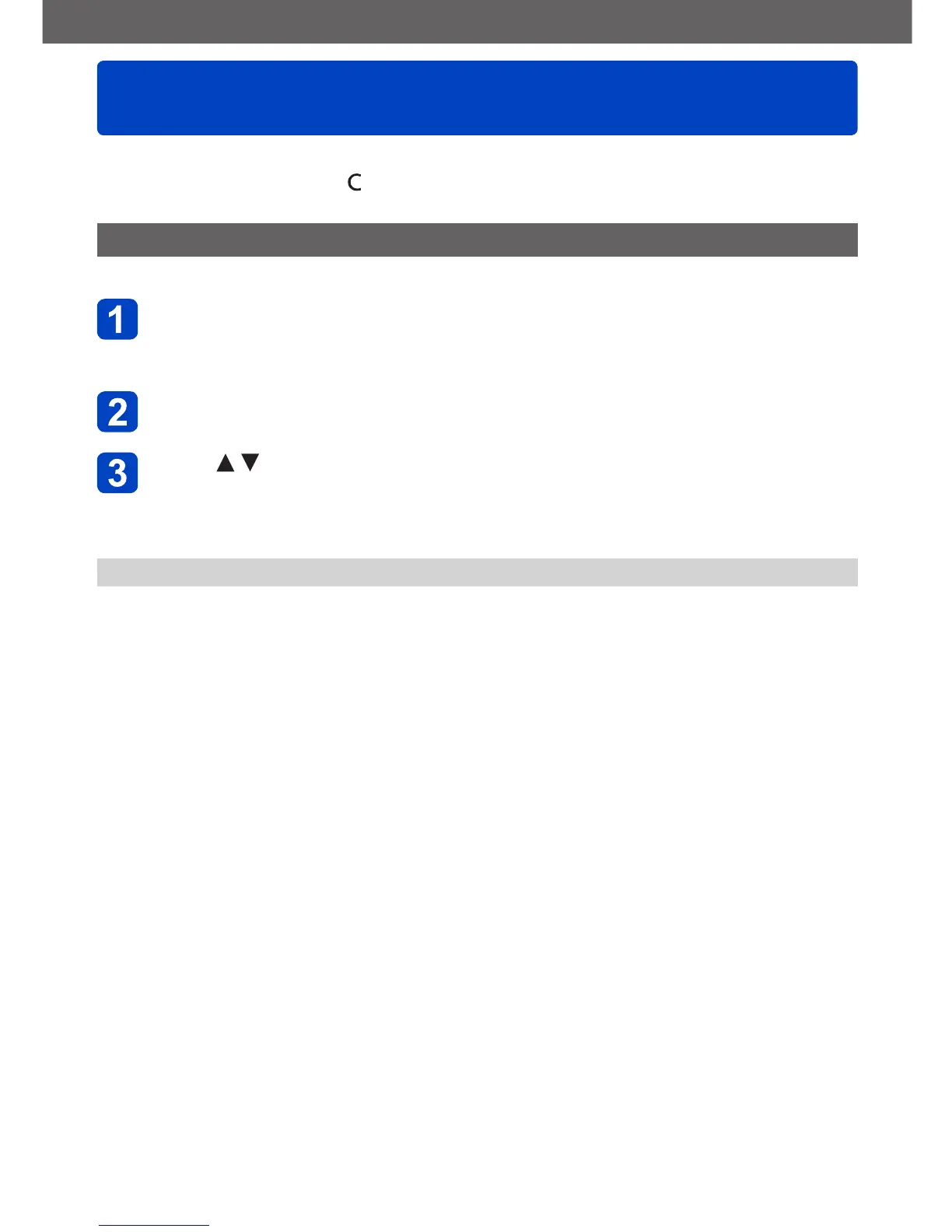Application (Record)
Register your own settings and record
[Custom] Mode
VQT5B87
- 134 -
Registering your preferred recording mode, [Rec] menu settings, etc. to [Cust.Set Mem.]
and setting the mode dial to [ ] allows you to switch quickly to those settings.
[Cust.Set Mem.]
Up to 3 current camera settings can be registered.
Select the recording mode you wish to register and set the
[Rec] menu, [Motion Picture] menu, [Setup] menu, etc.
• For the setting procedures of the menu. (→57)
Select [Cust.Set Mem.] from the [Setup] menu
Press to select the custom set to register and then press
[MENU/SET]
• A confirmation screen is displayed. If you select [Yes], the operation is executed.
●
Some menu items are not saved, such as [Clock Set] and [Beep].
