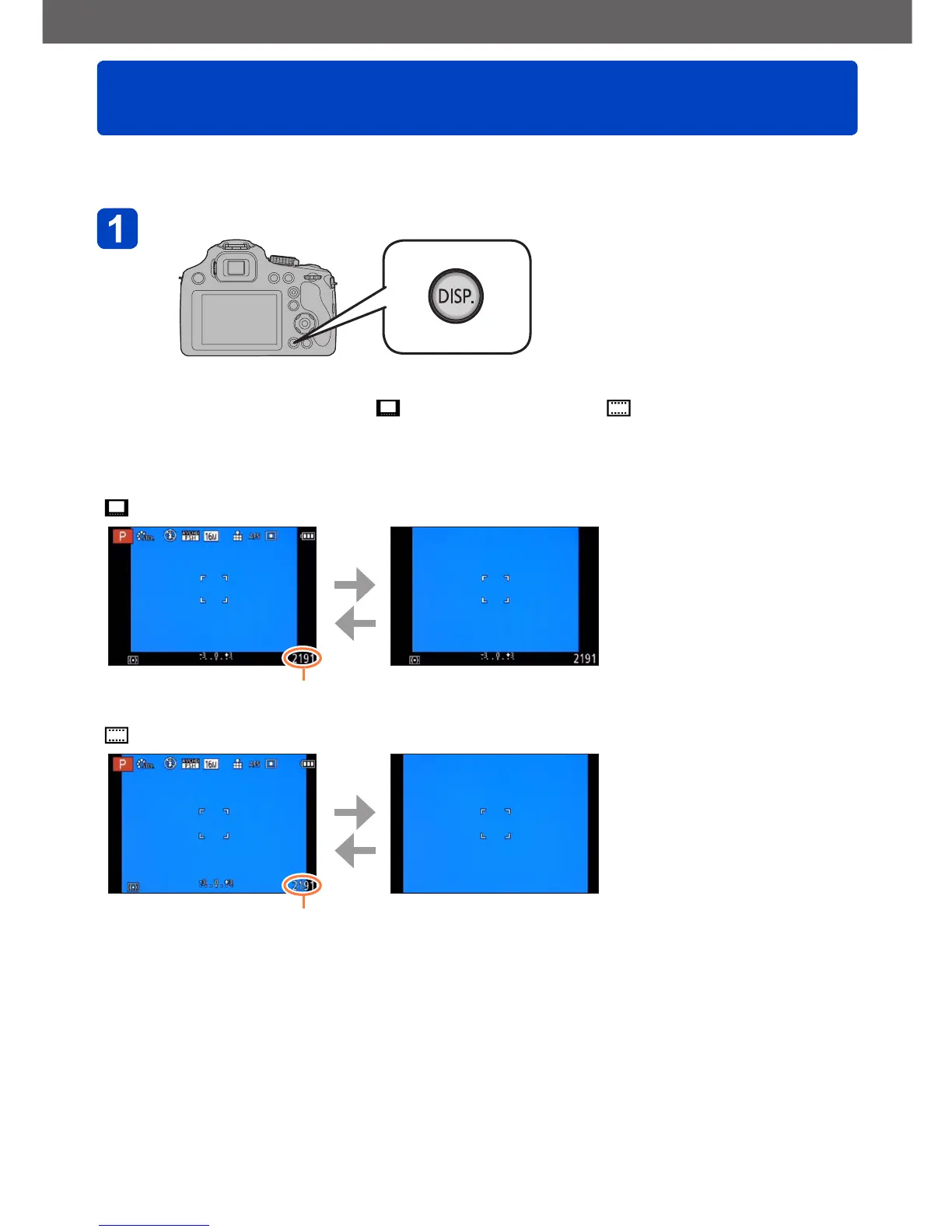Application (Record)
Switching the display of recording information,
etc.
VQT5B87- 74 -
When you want to check a subject, you can turn off the recording information (such as
icons for various settings).
Press [DISP.] button to change display
• When the menu screen appears, the [DISP.] button is not activated.
• You can select between [ ] (viewfinder style) and [ ] (LCD monitor style) for
each of the Viewfinder and the LCD monitor display screen using [LVF Disp.Style]
and [Monitor Disp. Style] in the [Setup] menu.
[
] (viewfinder style)
*
[ ] (LCD monitor style)
*
*
You can switch between available recording time and number of recordable pictures by setting
[Remaining Disp.] in [Setup] menu.
Application (Record)
