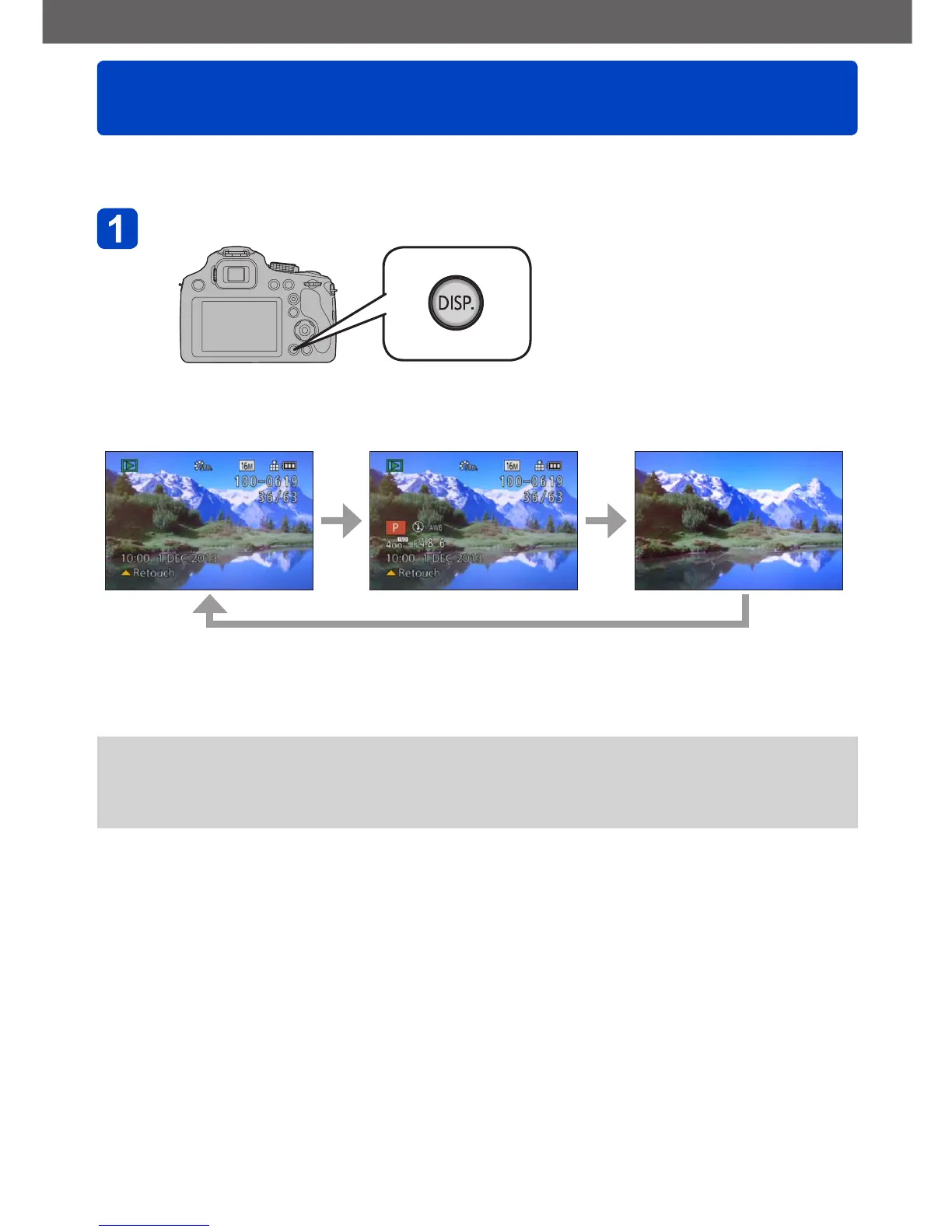Application (View)
Changing the picture information display, etc.
VQT5B87- 161 -
Application (View)
You can disable the display of picture information (file number, etc.) and recording
information (settings used for recording, etc.) when a picture is played back.
Press [DISP.] button to change display
Has picture information
(recording date and time, etc.)
Has recording information
*
1
([Flash], [Sensitivity] etc.) No display
*
2
*
1
If the [Histogram] in [Setup] menu is set to [ON], Histogram will be displayed.
*
2
Name of the registered person in [Face Recog.] is displayed when [DISP.] is pressed.
●
During Playback Zoom, Motion Picture Playback, automatic scrolling playback of
panorama pictures, and Slide Show:
You can only turn the display on or off.
●
During Multi Playback or calendar screen: Display cannot be changed.
