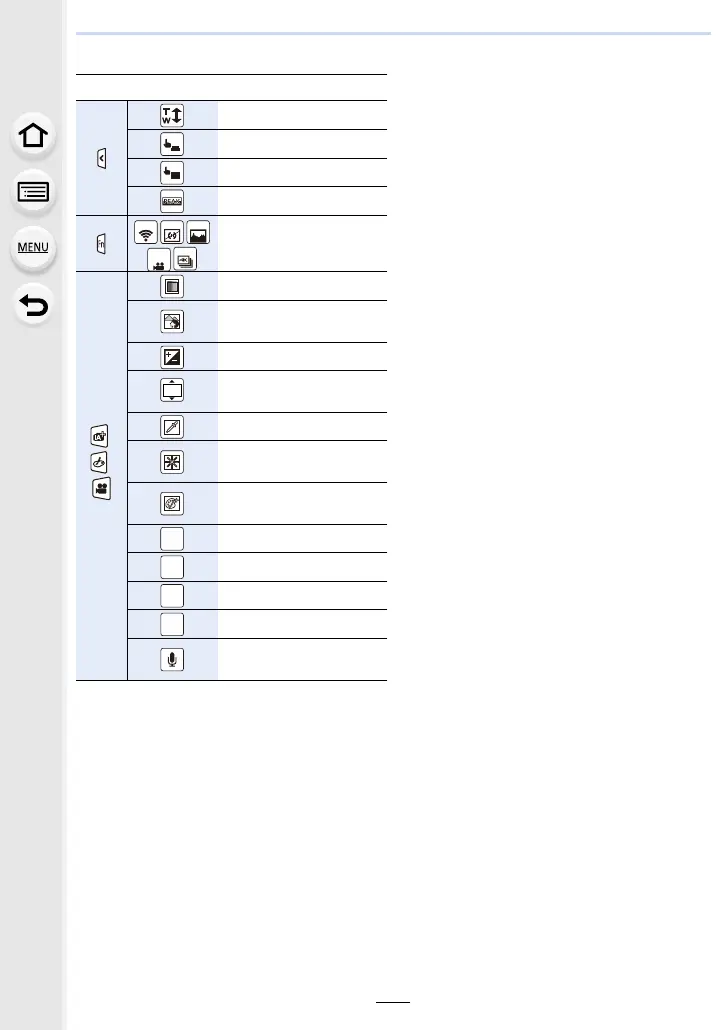367
13. Others
6
¢1 h: hour, m: minute, s: second
¢2 Only available when a lens that supports the Stabiliser function is attached.
¢3 This is displayed for about 5 seconds when the camera is turned on if the [Profile Setup]
setting is set.
¢4 This is displayed for about 5 seconds when the camera is turned on, after setting the clock
and after switching from Playback Mode to Recording Mode.
¢5 This is displayed during countdown.
¢6 It is possible to switch the display between the number of recordable pictures and available
recording time with the [Remaining Disp.] setting in the [Custom] menu.
Touch tab (P60)
Touch zoom (P229)
Touch Shutter (P61)
Touch AE (P62)
Peaking (P170)
Function button (P71)
/
/
(P127)
Colour (P89)
Defocus control function
(P88, 117)
Brightness (P89, 117)
Type of defocus ([Miniature
Effect]) (P122)
One point colour (P124)
Position of the light source
(P125)
Image effect (filter)
adjustment (P117, 132)
Image effect (filter) (P132)
Aperture value (P44)
Shutter speed (P44)
ISO sensitivity (P175)
Microphone level
adjustment (P255)
×
Fn6
Fn7
Fn8
MINI
