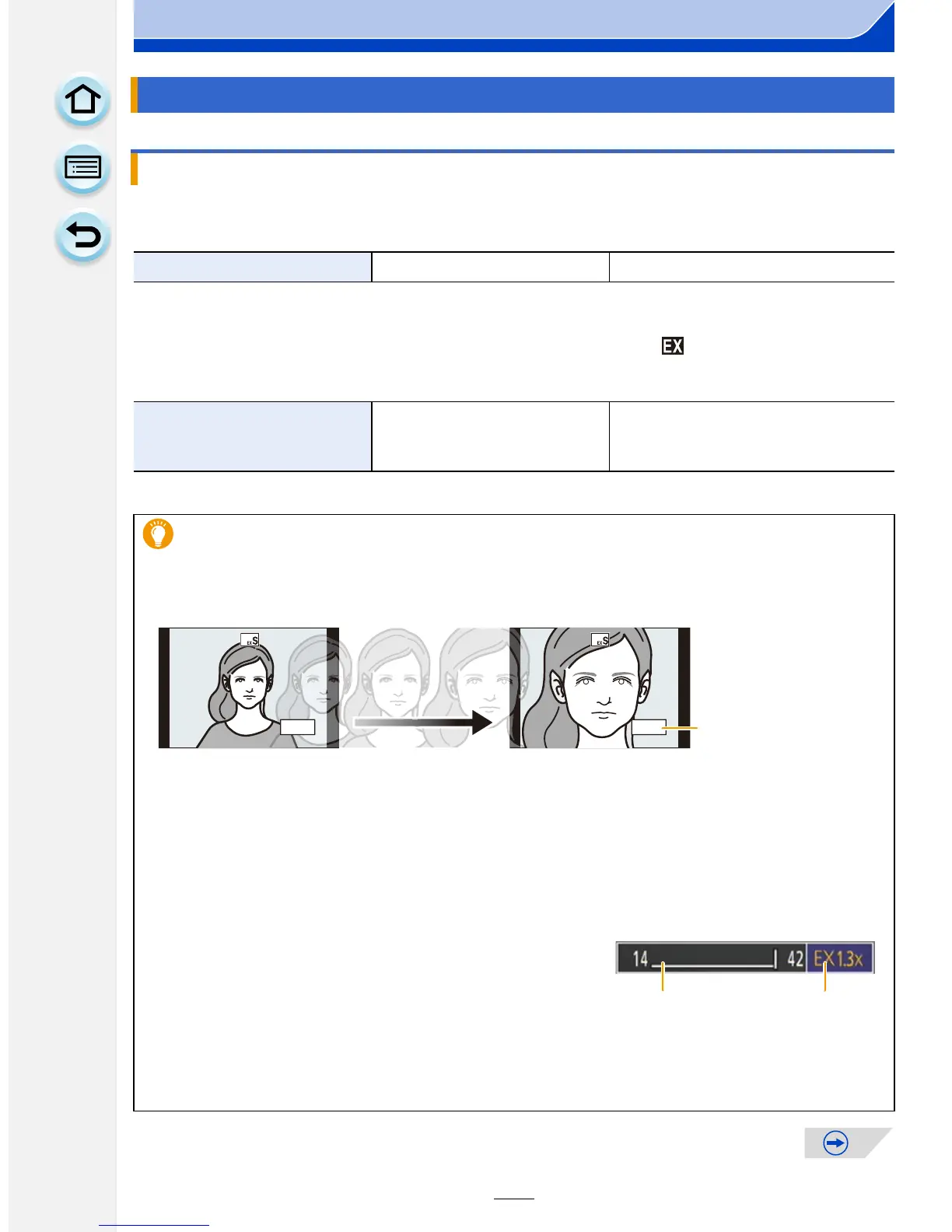125
Recording
The Extra Tele Conversion enables you to take pictures that are further enlarged without
deteriorating the picture quality.
¢ When a picture size of [S] (4 M), aspect ratio of [4:3] is selected.
The magnification level differs depending on [Picture Size] and [Aspect Ratio] settings.
• Set the picture size to [M]or [S] (picture sizes indicated with ), and set the quality to
[A] or [›].
• This cannot be used when the picture quality is set to [FHD/60i] or [FHD/30p].
Raising the telescopic effect
[Ex. Tele Conv.]
When taking pictures [Ex. Tele Conv.] Max. 2k
¢
When recording motion
pictures
[Ex. Tele Conv.]
3.6k ([HD/60p], [HD/30p])
4.8k ([VGA/30p])
Zooming in with the Extra Tele Conversion in steps
[MENU] > [Rec]>[Ex. Tele Conv.]>[ZOOM]
A Magnification level of the Extra Tele Conversion
The operation can be performed by using the zoom lever or the function lever.
•
This can be used only when recording pictures.
• To perform zoom operations with the function lever, set [Function Lever] (P19) in the
[Custom] menu to [ZOOM].
• When using an interchangeable lens (H-PS14042) that supports the power zoom, Extra Tele
Conversion becomes available after zooming in to the Tele end of the optical zoom.
B Optical Zoom range (Focal length)
¢
C Extra Tele Conversion range for still picture recording
(Zoom magnification)
¢
This zoom slider is displayed when using an interchangeable lens (H-PS14042) that
supports the power zoom.
•
The indicated zoom magnification is an approximation.
