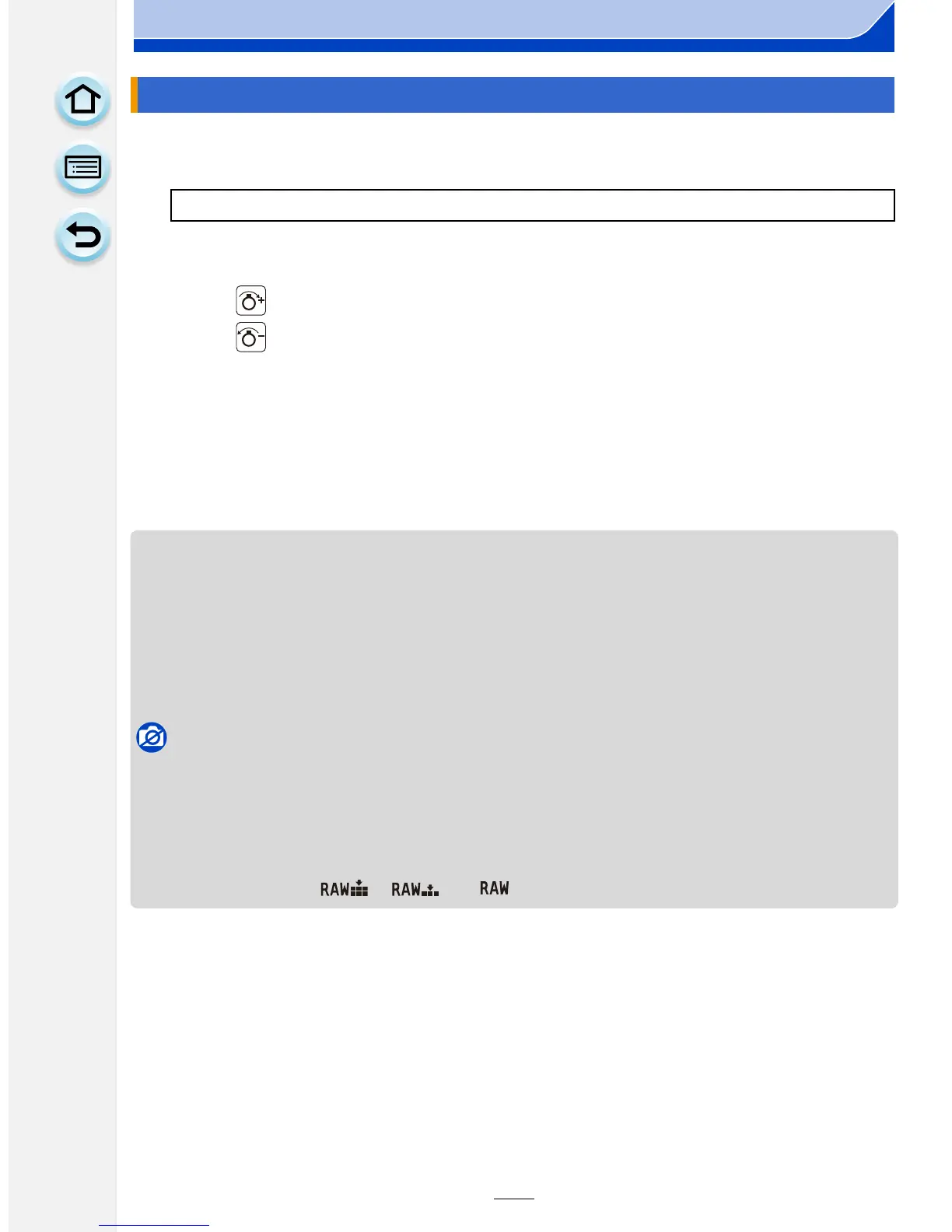216
Playback/Editing
You can enlarge and then clip the important part of the recorded picture.
1 Select the menu.
2 Drag the screen horizontally to select an image, and then touch [Set].
3 Select the parts to be cropped.
Touch [ ]: Enlarge
Touch [ ]: Reduce
Drag: Move
•
You can also move using the cursor buttons 3/4/2/1.
• You can also enlarge/reduce the picture by moving the function lever.
4 Touch [Set].
•
Confirmation screen is displayed. It is executed when [Yes] is selected.
Exit the menu after it is executed.
• The picture quality of the cropped picture will deteriorate.
• Crop one picture at a time when you want to crop the pictures in a picture group. (You cannot
edit all pictures in a group at once.)
• When you crop pictures in a group, the cropped ones are saved separately from the original
ones in the group.
• Information regarding the Face Recognition in the original picture will not be copied to images
having undergone [Cropping].
Not available in these cases:
•
It may not be possible to crop pictures recorded with other equipment.
• You cannot use [Cropping] for the following pictures.
– Motion pictures
– Pictures taken in Panorama Shot Mode
– Pictures stamped with [Text Stamp]
– Pictures taken with [ ], [ ] or [ ]
[Cropping]
[MENU] > [Playback]>[Cropping]
