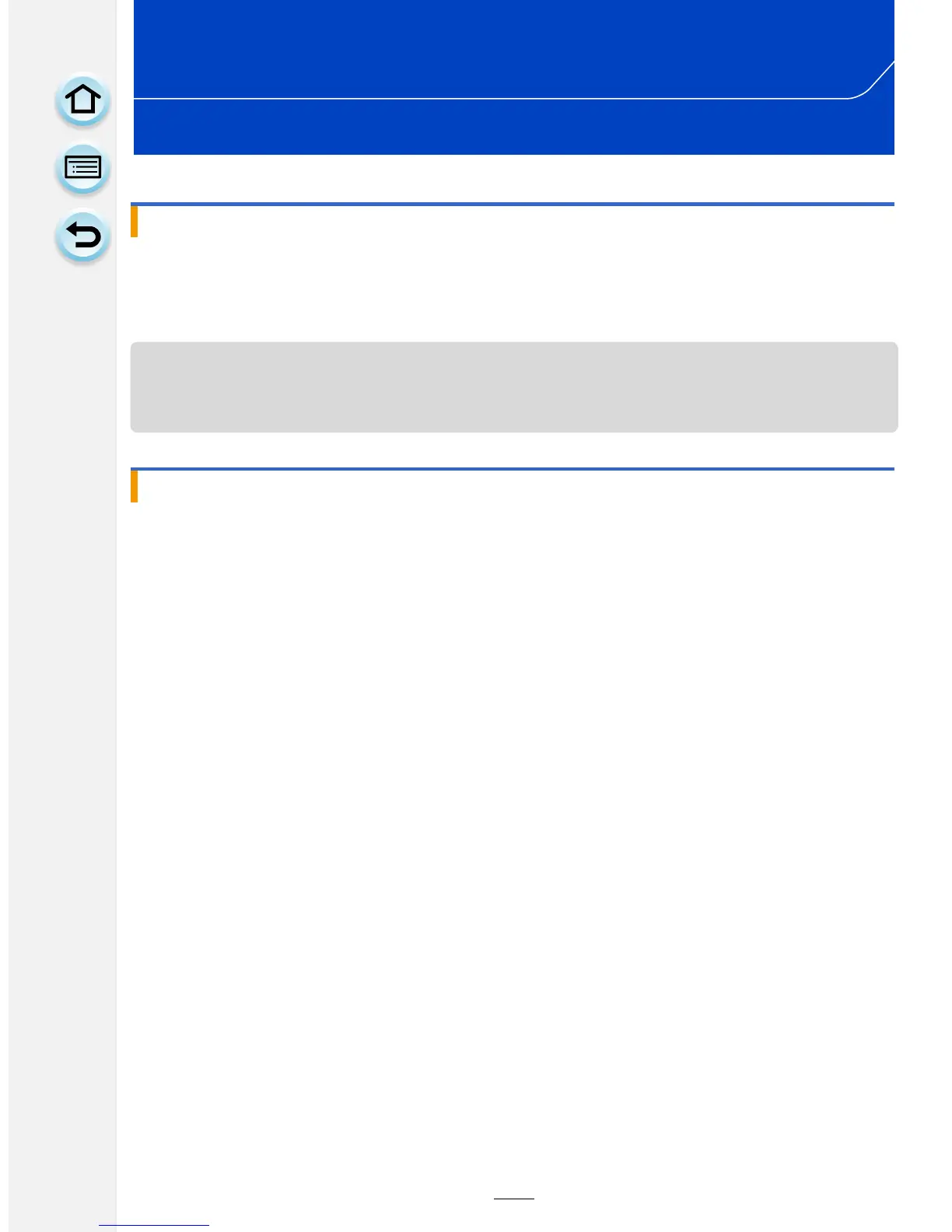289
Others
Optional accessories
By connecting the AC adaptor (optional), and then plugging them into an electrical socket,
you can connect this unit to a PC or printer and use without worrying about the capacity of
the battery. To use the AC adaptor, a DC coupler (optional) is required.
•
Always use a genuine Panasonic AC adaptor (optional).
• When using an AC adaptor, use the AC cable supplied with the AC adaptor.
• Also read the operating instructions for the AC adaptor and DC coupler.
You can easily widen the range of expression of the unit by installing a compatible lens.
•
We recommend that you use a conversion lens that is compatible with this unit. Use of a
non-compatible conversion lens or adaptor may result in breakage or damage to the lens.
• For details, refer to the operating instructions of the relevant conversion lenses.
AC adaptor (optional)/DC coupler (optional)
Conversion lens (optional)
Wide conversion lens: Wide-angle effect allows a wider field of view.
Tele conversion lens: Telescopic effect allows a higher level of magnification.
Macro conversion lens: Allows higher level of magnification of small subjects.
Fish eye conversion lens: Enables recording of image with stretched perspective.
