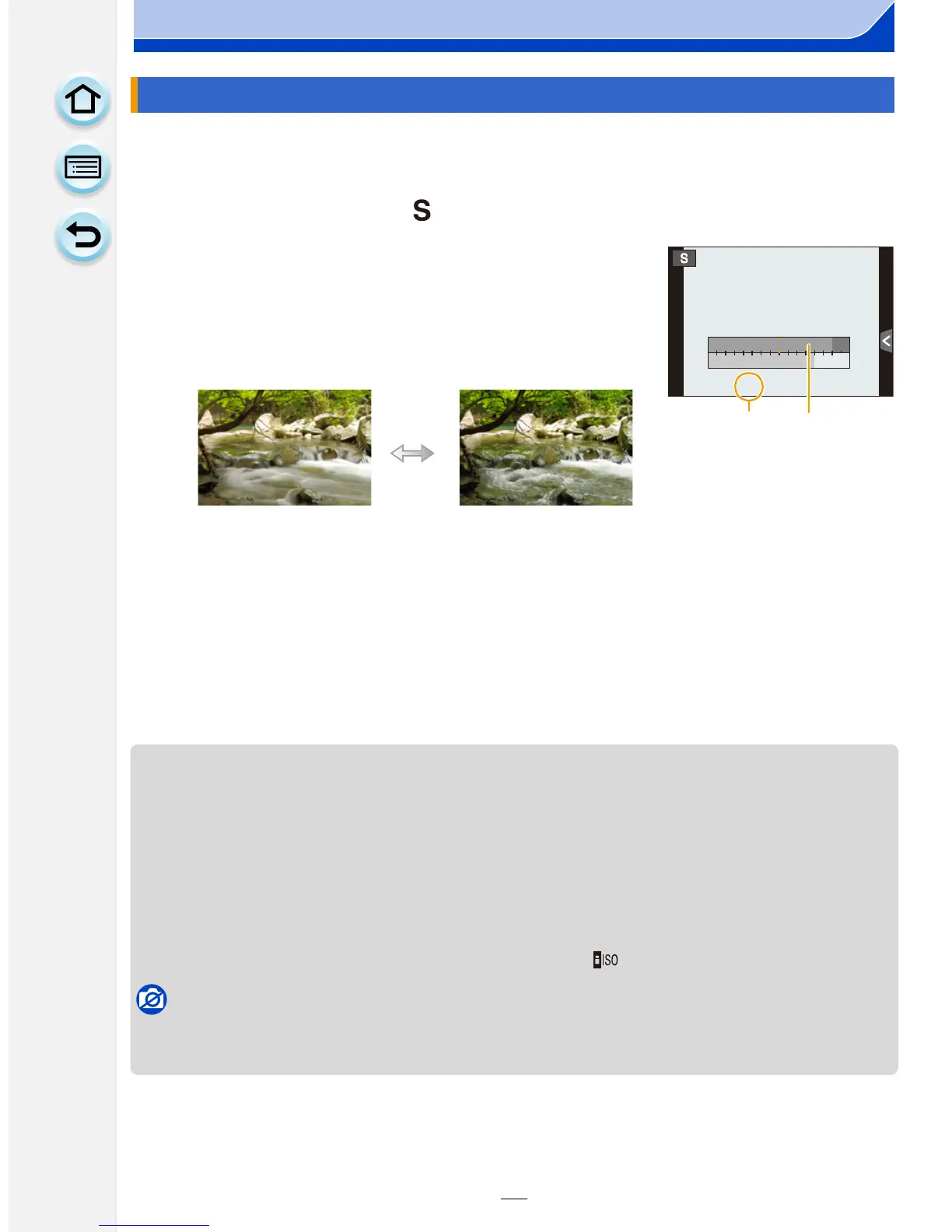90
Recording
When you want to take a sharp picture of a fast moving subject, set with a faster shutter
speed. When you want to create a trail effect, set to a slower shutter speed.
1
Set the mode dial to [ ].
2
Rotate the control dial to set the shutter
speed.
A Shutter speed
B Exposure meter
• Each press of the cursor button 3 switches between Shutter Speed Setting and
Exposure Compensation.
• The effects of the set shutter speed will not be visible on the recording screen. To check
on the recording screen, please use [Preview]. (P93)
• The brightness of the screen and the recorded pictures may differ. Check the pictures on the
playback screen.
• Rotate the control dial to display the [Expo.Meter]. Unsuitable areas of the range are displayed
in red.
• If the exposure is not adequate, the aperture value and the shutter speed turn red and blink
when the shutter button is pressed halfway.
• We recommend using a tripod when the shutter speed is slow.
• The [Sensitivity] is automatically set to [AUTO] when you switch the Recording Mode to
Shutter-Priority AE Mode while the [Sensitivity] is set to [ ] (Intelligent).
Not available in these cases:
•
When the flash is activated, the fastest shutter speed that can be selected is 1/160th of a
second. (P132)
Shutter-Priority AE Mode
Shutter speed:
Slow
Shutter speed:
Fast
It becomes easier to
express movement.
It becomes easier to
freeze movement.
SSSSSS
F
250250250
60
11 8.0 5.6 4.0
250 500125
1
000
