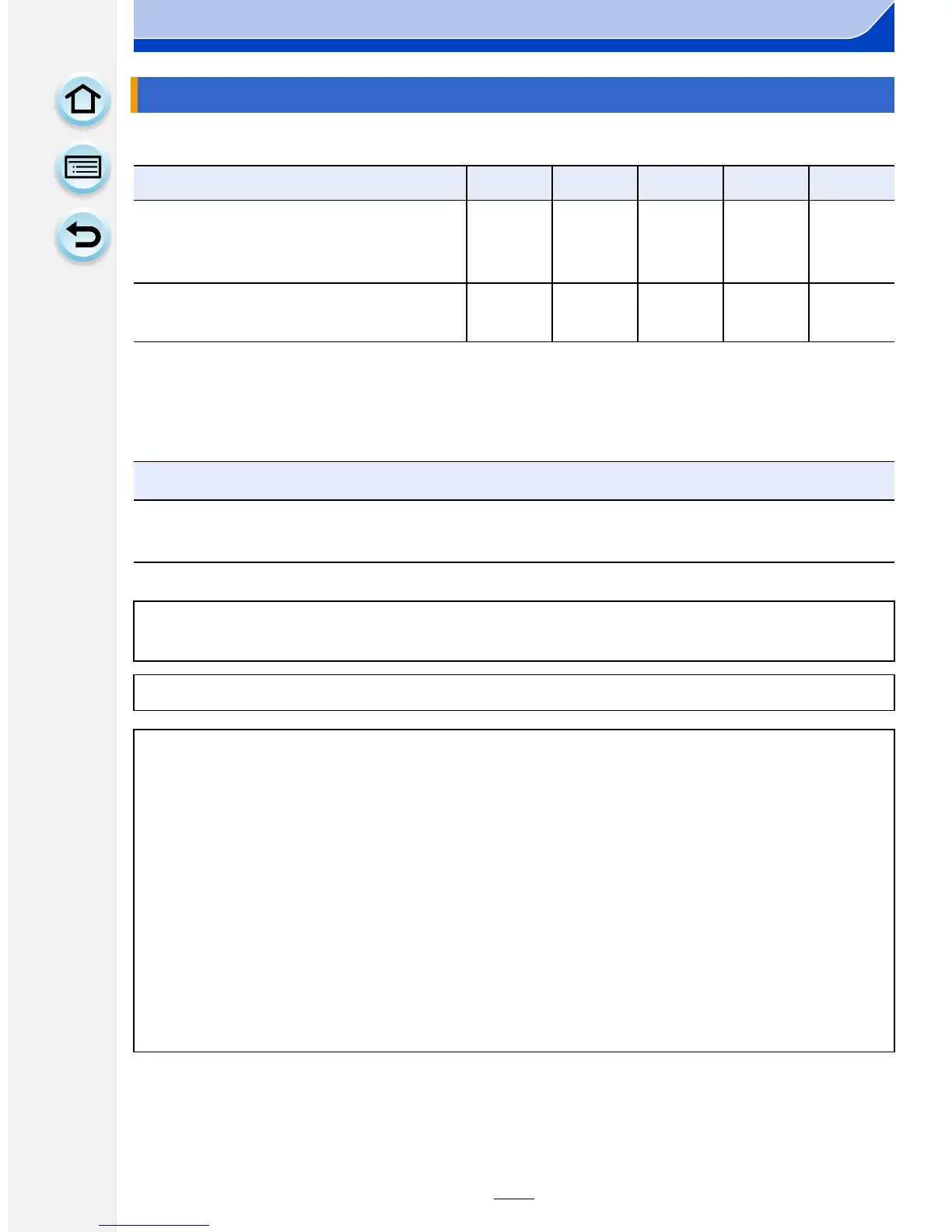251
Wi-Fi/NFC
∫ Methods for sending and images that can be sent
•
Some images may not be played back or sent depending on the device.
• For information on the playback of images, check the operating instructions of the destination
device.
• For details on how to send images, refer to P265.
Click the followings to jump to the beginning of each menu.
When sending images to [Cloud Sync. Service]
JPEG RAW MP4 AVCHD 3D
Sending an image each time a
recording is made
([Send Images While Recording])
± ———±
Sending selected images
([Send Images Stored in the Camera])
± — ± — ±
Preparations:
You need to register to “LUMIX CLUB” (P253) and configure the Cloud Sync. setting to
send a picture to a Cloud Folder.
Sending an image each time a recording is made ([Send Images While
Recording]) P252
Sending selected images ([Send Images Stored in the Camera]) P252
∫ About the images sent to a Cloud Folder by the use of [Cloud Sync. Service]
(As of March 2013)
To send images to a Cloud Folder, Cloud Sync. setting is required. Configure the settings
on a PC with “PHOTOfunSTUDIO” or on a smartphone/tablet with “Image App”.
•
If you set the picture destination to [Cloud Sync. Service], sent pictures are temporarily saved
in the cloud folder, and they can be synchronized with the device in use, such as the PC or
smartphone/tablet.
• A Cloud Folder stores transferred images for 30 days (up to 1000 pictures). Transferred
images are deleted automatically 30 days after the transfer. Furthermore, when the number of
stored images exceeds 1000, some images may be deleted depending on the [Cloud Limit]
(P266) setting even within 30 days after the transfer.
• When the download of images from a Cloud Folder to all specified devices is complete,
images may be deleted from the Cloud Folder even within 30 days after the transfer.
