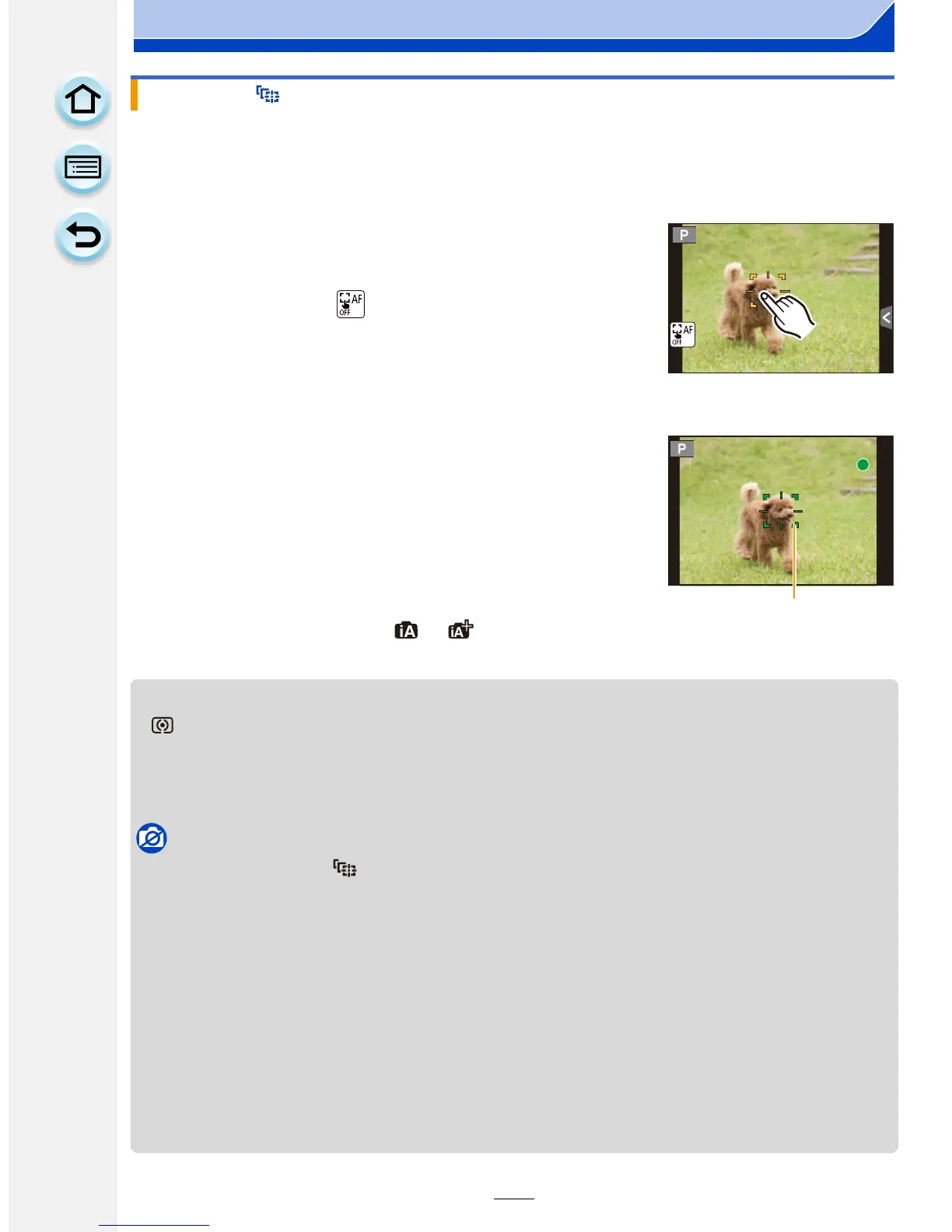151
Recording
Focus and exposure can be adjusted to a specified subject. Focus and exposure will keep
on following the subject even if it moves. (Dynamic tracking)
∫ When operating the touch screen
You can lock the subject by touching it.
•
Perform the operation after canceling the touch shutter function.
• The AF area turns yellow while the subject is locked.
• Lock is canceled when [ ] is touched.
∫ When operating buttons
Place the subject in the AF tracking frame, and press the
shutter button halfway to lock the subject.
A AF tracking frame
• AF area will turn green when the camera detects the subject.
• The AF area turns yellow when the shutter button is released.
• Lock is canceled when [MENU/SET] is pressed.
• Tracking AF and Face Detection will switch every time 2 is
pressed in the Intelligent Auto ( or ) Mode.
• Exposure is adjusted in accordance with the locked subject when [Metering Mode] is set to
[]. (P176)
• If it fails to lock, AF area will flash in red, and disappear. Try to lock again.
• AF Tracking may be disabled in certain picture conditions such as when it is very dark. In that
case, the AF Mode operates as [Ø].
Not available in these cases:
•
In the following cases, [ ] operates as [Ø].
–[Glistening Water]/[Glittering Illuminations]/[Soft Image of a Flower]/[Monochrome] (Scene
Guide Mode)
–[Sepia]/[Dynamic Monochrome]/[Soft Focus]/[Star Filter]/[Sunshine] (Creative Control Mode)
–[Monochrome] ([Photo Style])
• Dynamic Tracking function may not work in the following cases:
–When the subject is too small
–When the recording location is too dark or bright
–When the subject is moving too fast
–When the background has the same or similar color to the subject
–When jitter is occurring
–When zoom is operated
Setting up [ ] ([AF Tracking])
