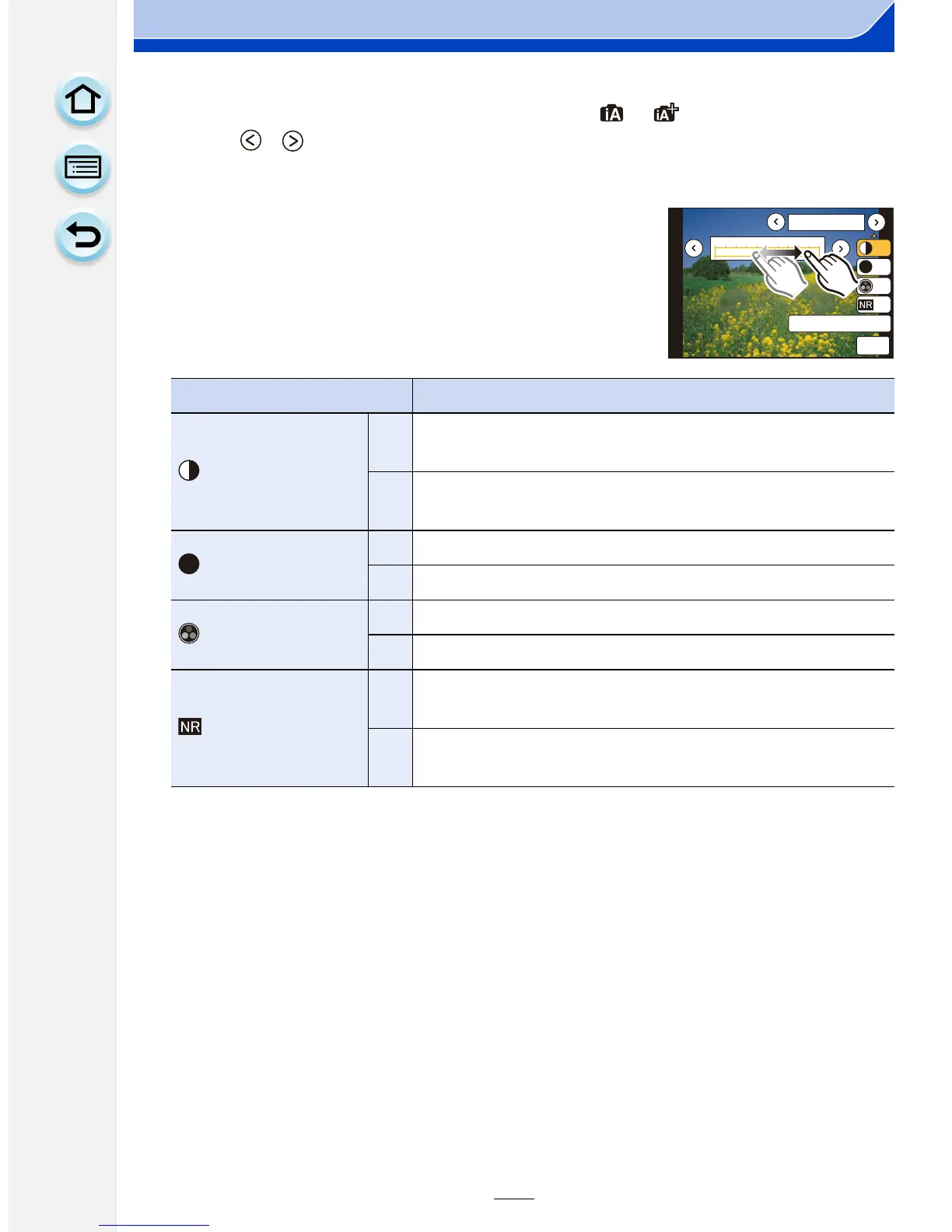173
Recording
∫ Adjusting the picture quality
•
Picture quality cannot be adjusted in the Intelligent Auto ( or ) Mode.
1 Touch [ ]/[ ] to select the type of Photo Style.
•
In Scene Guide Mode, you cannot select the photo style.
2 Touch the items.
3 Drag the slide bar to adjust.
•
Registered settings are memorized even if the camera is turned off.
• If you adjust the picture quality, [_] is displayed beside the Photo Style icon on the screen.
• Color can be changed by [Saturation] when [Monochrome] is selected.
4 Touch [Custom setting].
•
Confirmation screen is displayed. It is executed when [Yes] is selected.
• Setting can be registered in [Custom].
Item Effect
[Contrast]
[r]
Increases the difference between the brightness and the
darkness in the picture.
[s]
Decreases the difference between the brightness and the
darkness in the picture.
[Sharpness]
[r] The picture is sharply defined.
[s] The picture is softly focused.
[Saturation]
[r] The colors in the picture become vivid.
[s] The colors in the picture become natural.
[Noise Reduction]
[r]
The noise reduction effect is enhanced. Picture resolution
may deteriorate slightly.
[s]
The noise reduction effect is reduced. You can obtain
pictures with higher resolution.
±0
±0
±0
±0
S
-5 0 +5
6WDQGDUG
&XVWRPVHWWLQJ
6HW
