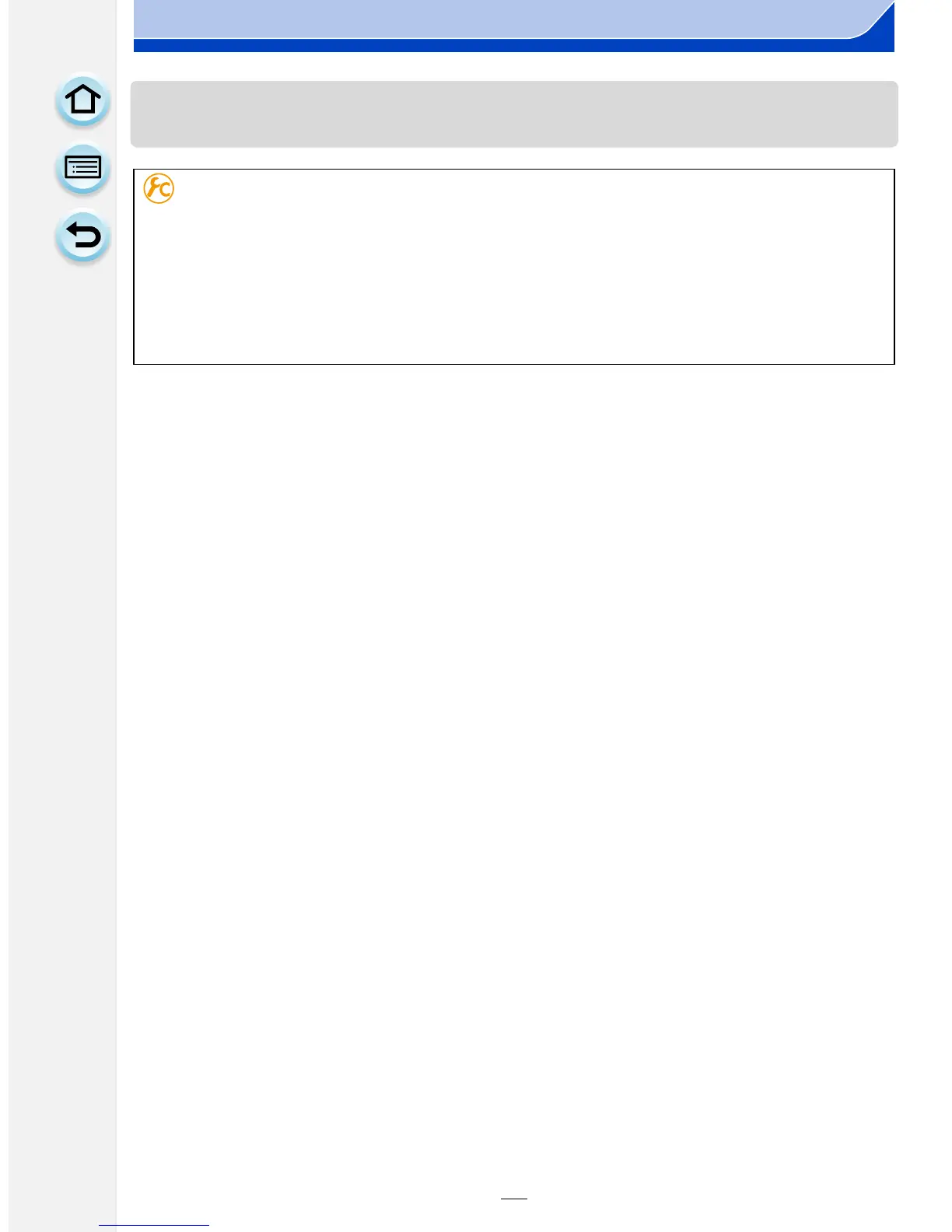44
Preparation
• You can also set items by pressing the cursor buttons 3/4/2/1.
• You can also select the settings by moving the function lever.
Switching the method for setting Quick Menu items
[MENU] > [Custom]>[Q.MENU]
[PRESET]:
Items that have been selected in advance can be set.
[CUSTOM]:
The Quick Menu will consist of desired items. (P45)
