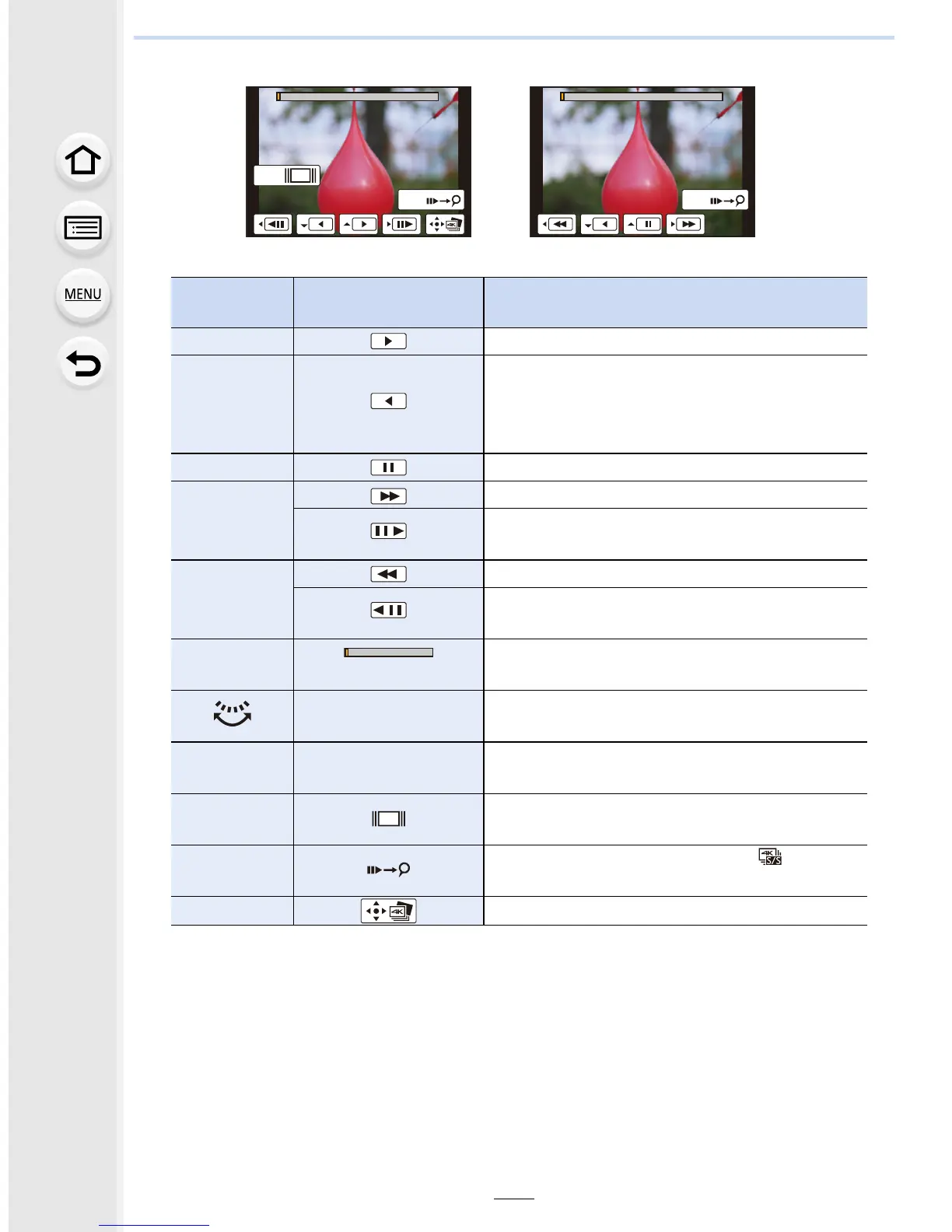187
6. Shutter and Drive Settings
<4K burst playback screen>
•
If you perform no operations for approximately 2 seconds during continuous playback/
rewind, the on-screen indications will disappear. To display the indications again, touch
the screen.
3 Press [MENU/SET] to save the picture.
•
Pause the playback to perform this operation when using the 4K burst playback screen.
• Confirmation screen is displayed. It is executed when [Yes] is selected.
Button
operation
Touch operation Description of operation
3
Continuous playback
4
Continuous rewind
•
Frames are rewound in approximately
0.5 second intervals at a faster speed than
that of continuous playback.
3/4 Pause (during continuous playback/rewind)
1
Fast forward
Frame-by-frame forward
(during pause)
2
Fast rewind
Frame-by-frame rewind
(during pause)
s
Touching/Dragging
Selects the frames to be displayed (during
pause)
Pinching out/in
Enlarges/reduces the display
(during pause)
3/4/2/1 Dragging
Moves the enlarged area
(during enlarged display)
[Fn2]
Displays the slide view screen (during
pause)
[Fn1]
Switches to marker operation ([ ] ([4K
Burst(S/S)]) only)
[MENU/SET]
Saves the picture (during pause)
During continuous playback
During pause
