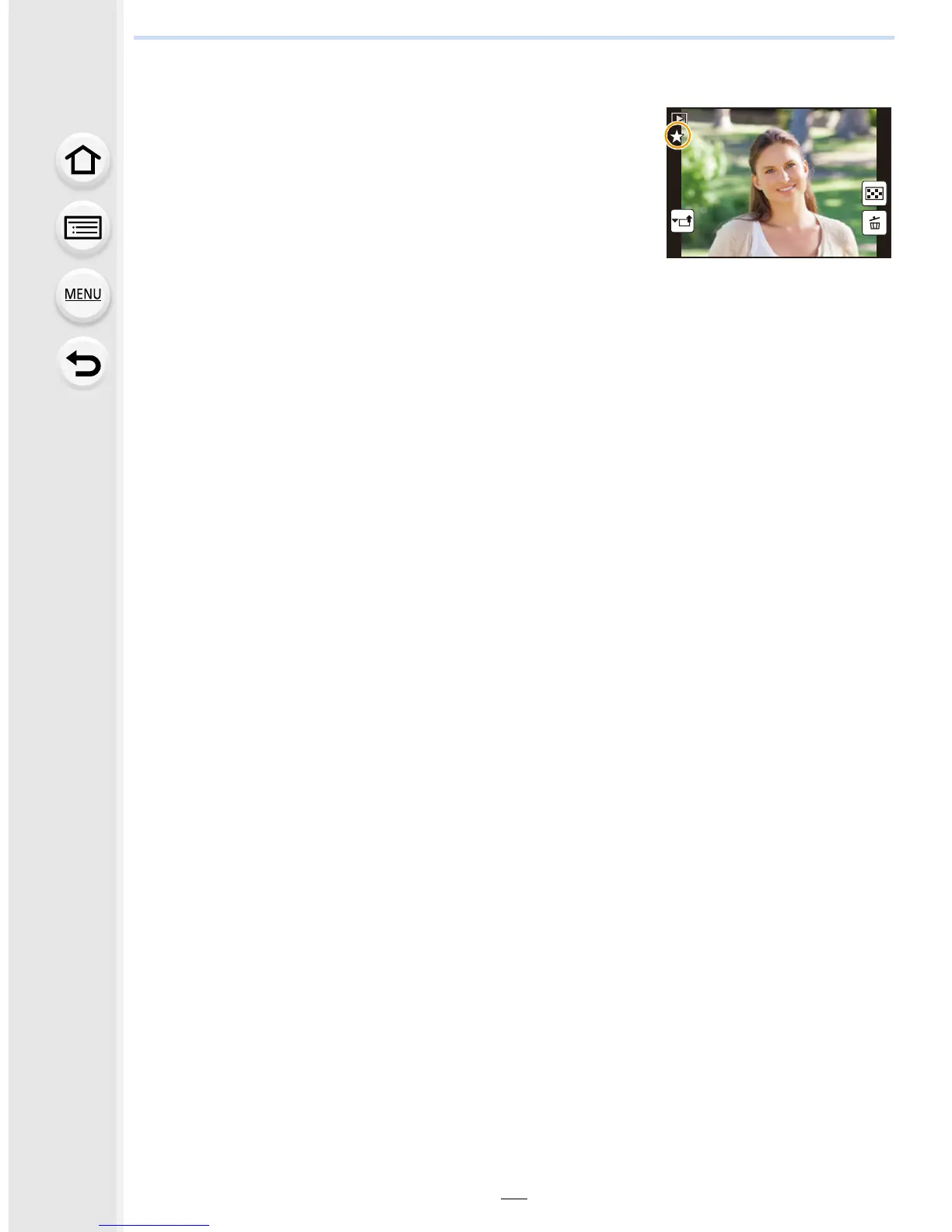73
2. Getting Started/Basic Operations
∫ Using the function buttons during playback
Example: When [Fn2] is set to [Favorite]
1 Press 2/1 to select the picture.
2 Press [Fn2] ([Q.MENU]), and then set the image as
[Favorite].
•
When assigning [Print Set], set the number of pictures to
be printed next.
• When assigning [Delete Single], select [Yes] on the
confirmation screen.
1/981/98
1/98
