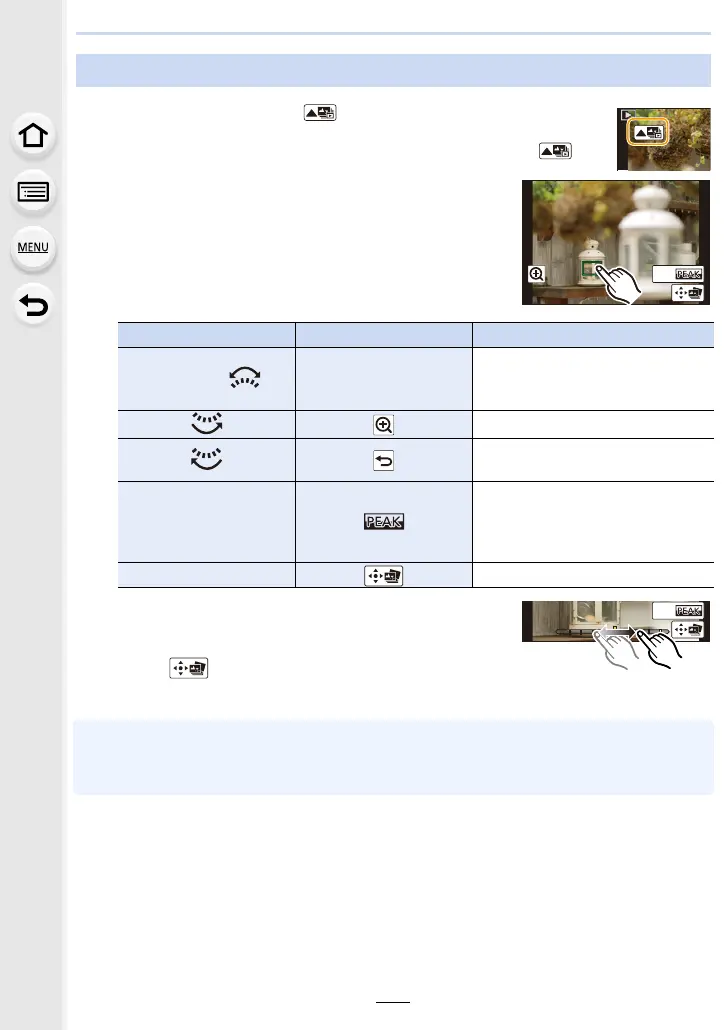133
5. 4K Photo and Drive Settings
1 Select an image with the [ ] icon on the playback screen, and
press 3.
•
You can also perform the same operation by touching the icon [ ].
2 Select and touch a focus area.
•
A picture in which the selected area is in focus will be
displayed.
• If a picture that is in focus is not available for the selected
area, a red frame will be displayed. You cannot save a
picture in this case.
• You cannot select the edges of the screen.
• You can fine-adjust the focus by dragging the slide bar
during enlarged display. (You can also perform the same
operation by pressing 2/1.)
3 Touch [ ] to save the picture.
•
The picture will be saved in JPEG format.
• After saving, return to step 2.
• You cannot choose and save the picture from a TV screen even if the camera is connected to a
TV through an HDMI micro cable.
• You can select [Post Focus] in [Playback Mode] or [Slide Show] in the [Playback] menu.
Selecting the desired focus area and saving a picture
Button operation Touch operation Description of operation
3/4/2/1/ Touching
Selects a focus area.
• It cannot be selected during
enlarged display.
Enlarges the display.
Reduces the display (during
enlarged display).
[Fn1]
In-focus portions are highlighted
with colour. ([Peaking])
• Switches in order of [OFF]>[ON]
([LOW]) > [ON] ([HIGH]).
[MENU/SET] Saves the picture
Fn1
