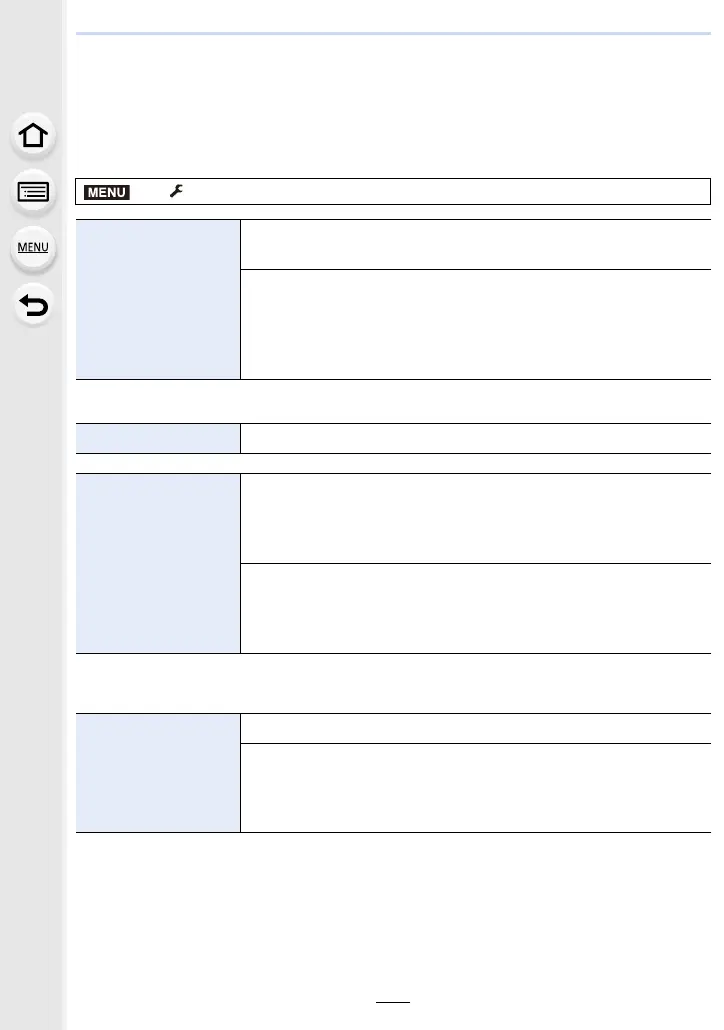10. Using the Wi-Fi function
288
[Wi-Fi Setup] Menu
Configure the settings required for the Wi-Fi function.
The settings cannot be changed when connected to Wi-Fi.
Select the menu. (P54)
•
When [ON] is selected, you can also set up a connection by scanning a QR code. (P256)
• For information on how to enter characters, refer to P61.
• If you are using the PC with standard settings, you do not need to change the workgroup.
> [Setup] > [Wi-Fi] > [Wi-Fi Setup] > Desired item to be set
[Wi-Fi Password]
You can improve security by enabling password entry for a direct
connection to a smartphone.
[ON]:
Connects the camera and a smartphone using an SSID and
password. (P256)
[OFF]:
Connects the camera and a smartphone using an SSID. (P255)
[LUMIX CLUB]
Acquires or changes the “LUMIX CLUB” login ID. (P278)
[PC Connection]
You can set the workgroup.
To send images to a PC, a connection to the same workgroup as
the destination PC is required.
(The default setting is “WORKGROUP”.)
[Change Workgroup Name]:
Enter the workgroup of the connecting PC.
[Restore to Default]:
Restores the default state.
[Device Name]
You can change the name (SSID) of this unit.
1 Press [DISP.].
2 Enter the desired device name.
•
For information on how to enter characters, refer to P61.
• A maximum of 32 characters can be entered.
MENU
