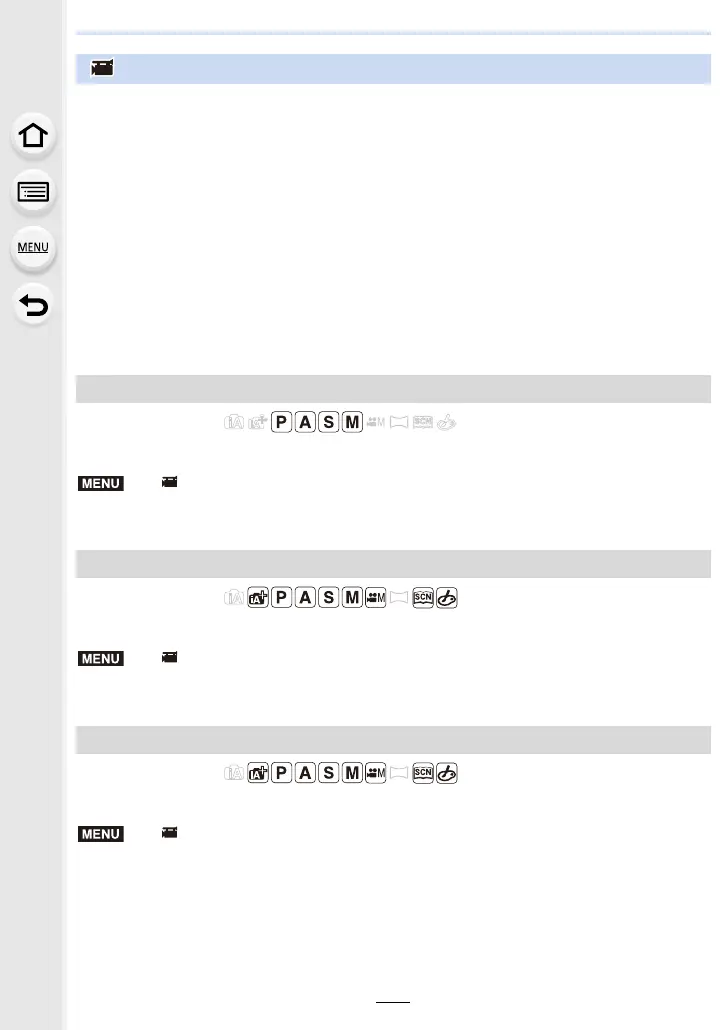9. Using Menu Functions
208
Applicable modes:
The shutter speed can be fixed to reduce the flicker or striping in the motion picture.
Settings: [1/50]/[1/60]/[1/100]/[1/120]/[OFF]
Applicable modes:
Display the microphone level on the recording screen.
Settings: [ON]/[OFF]
Applicable modes:
Adjust the sound input level to 4 different levels.
:
[Motion Picture] menu
• [Photo Style] (P188)
• [Filter Settings] (P190)
• [4K Live Cropping] (P171)
• [Snap Movie] (P176)
• [Rec Format] (P168)
• [Rec Quality] (P168)
• [Exposure Mode] (P89)
• [Focus Mode] (P95)
• [Picture Mode] (P174)
• [Continuous AF] (P170)
• [Metering Mode] (P194)
• [Highlight Shadow] (P195)
• [i.Dynamic] (Intelligent dynamic range
control) (P196)
• [i.Resolution] (P196)
• [Diffraction Compensation] (P203)
• [Ex. Tele Conv.] (P151)
• [Digital Zoom] (P153)
• [Stabilizer] (P146)
• [Flkr Decrease] (P208)
• [Silent Operation] (P90)
• [Mic Level Disp.] (P208)
• [Mic Level Adj.] (P208)
• [Wind Noise Canceller] (P209)
[Flkr Decrease]
> [Motion Picture] > [Flkr Decrease]
[Mic Level Disp.]
> [Motion Picture] > [Mic Level Disp.]
[Mic Level Adj.]
> [Motion Picture] > [Mic Level Adj.]
MENU
MENU
