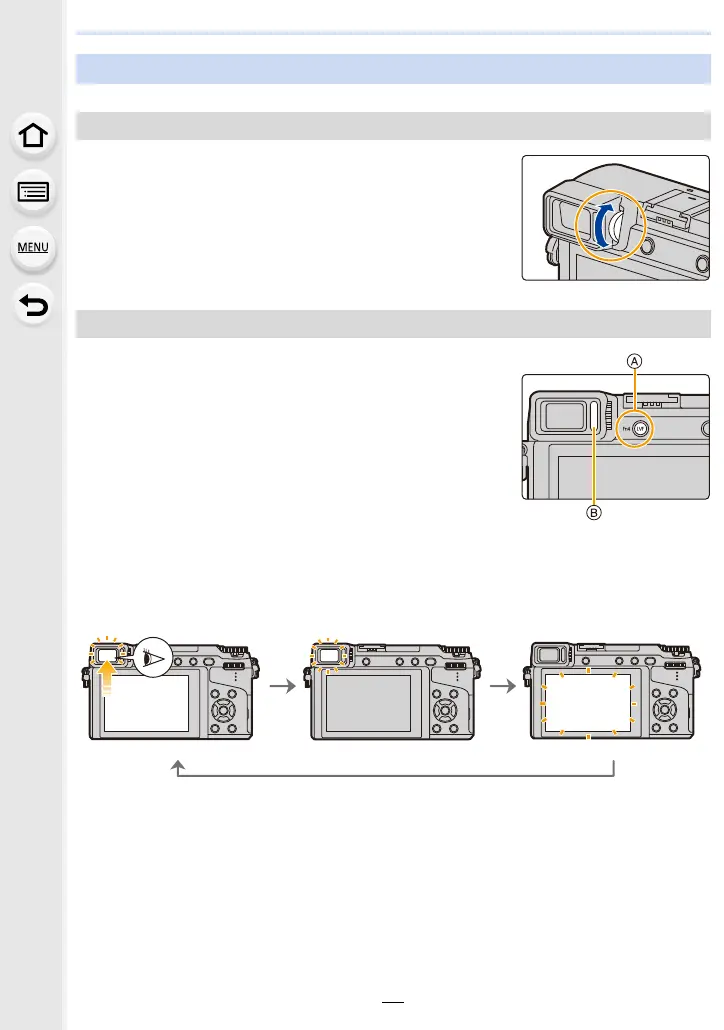2. Getting Started/Basic Operations
40
Adjust the diopter to suit your vision so that you can see
the characters displayed in the viewfinder clearly.
Press [LVF] to switch between the Monitor and Viewfinder.
A [LVF] button
B Eye sensor
• You can also use the button as a function button. (P58)
Press [LVF].
¢ If [Eye Sensor AF] in the [Custom] menu is set to [ON], the camera automatically adjusts the
focus as the eye sensor is activated. The camera does not beep when focus is achieved with
[Eye Sensor AF].
Using the Viewfinder
Diopter adjustment
Switching the Monitor/Viewfinder
Automatic viewfinder/
monitor switching
¢
Viewfinder display
¢
Monitor display
