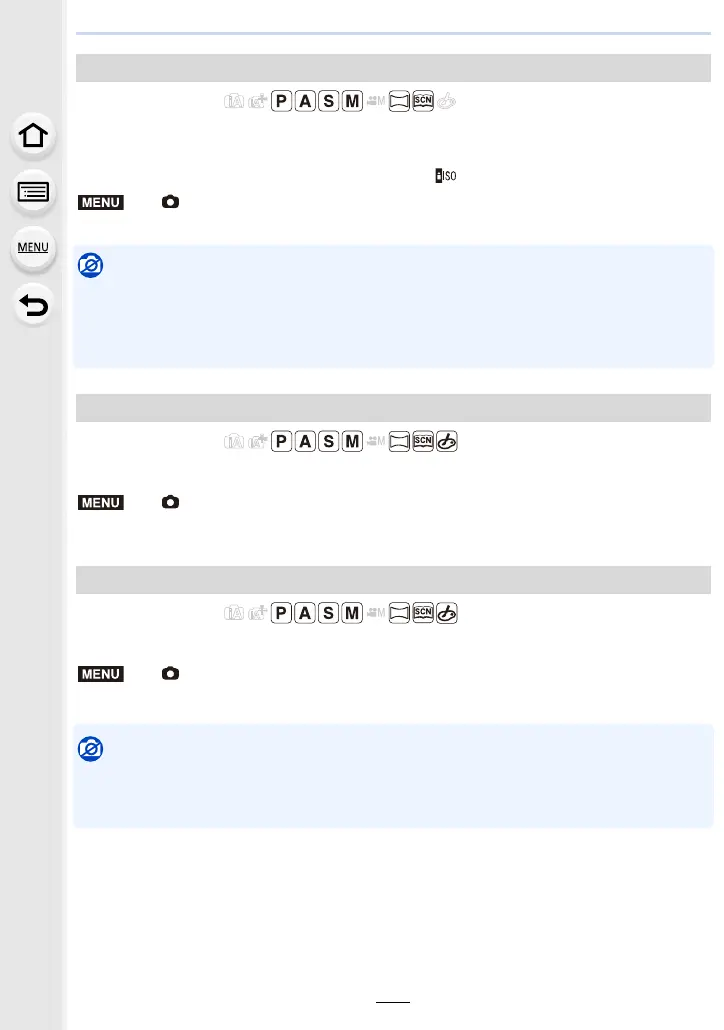201
9. Using Menu Functions
Applicable modes:
It will select optimal ISO sensitivity with set value as limit depending on the brightness of
the subject.
•
It will work when the [Sensitivity] is set to [AUTO] or [ ].
Settings: [400]/[800]/[1600]/[3200]/[6400]/[12800]/[25600]/[OFF]
Not available in these cases:
• This function is not available in the following cases:
– [Clear Nightscape]/[Cool Night Sky]/[Warm Glowing Nightscape]/[Handheld Night Shot]
(Scene Guide Mode)
– When recording motion pictures
Applicable modes:
You can adjust the ISO sensitivity settings for every 1/3 EV.
Settings: [1/3 EV]/[1 EV]
Applicable modes:
ISO sensitivity can be set up to minimum [ISO100].
Settings: [ON]/[OFF]
Not available in these cases:
•
This function is not available in the following cases:
– When recording 4K photos
– When recording with [Post Focus]
[ISO Limit Set]
> [Rec] > [ISO Limit Set]
[ISO Increments]
> [Rec] > [ISO Increments]
[Extended ISO]
> [Rec] > [Extended ISO]
MENU
MENU
MENU
