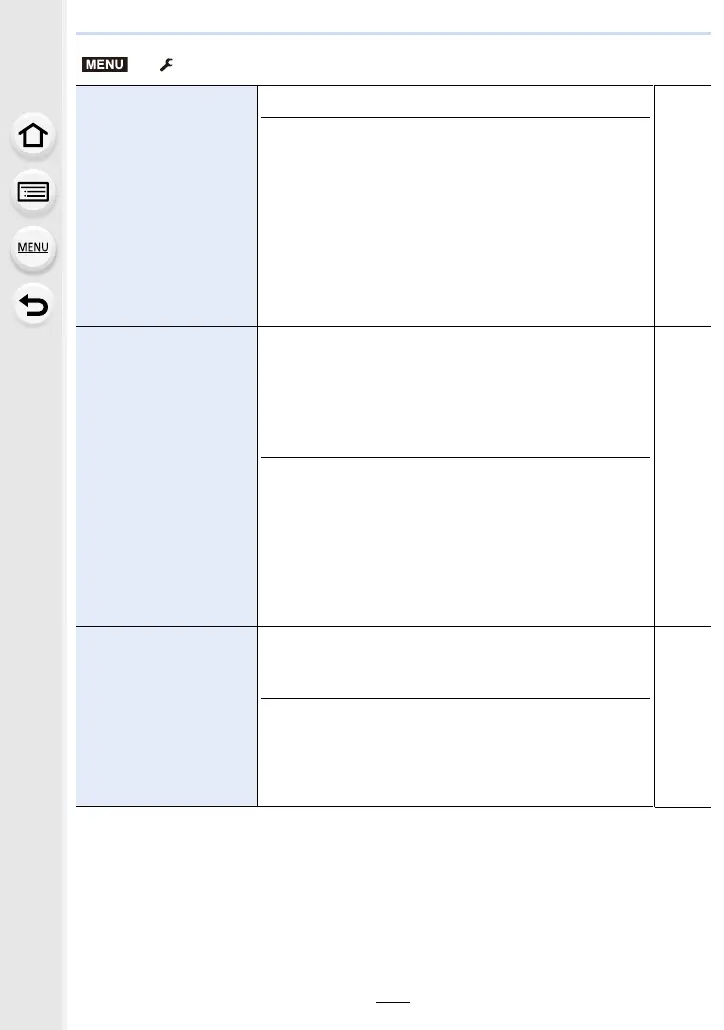9. Using Menu Functions
226
[No.Reset]
Reset the file number of the next recording to 0001.
• The folder number is updated and the file number starts
from 0001.
• A folder number between 100 and 999 can be assigned.
The folder number should be reset before it reaches 999.
We recommend formatting the card (P29) after saving the
data on a PC or elsewhere.
• To reset the folder number to 100, format the card first
and then use this function to reset the file number.
A reset screen for the folder number will then appear.
Select [Yes] to reset the folder number.
s
[Reset]
The following settings are reset to the default:
–
Recording settings (Except for [Face Recog.] and
[Profile Setup] settings) and drive mode
– Recording settings ([Face Recog.] and [Profile Setup]
settings)
– Setup/custom settings
• When the setup/custom settings are reset, the following
settings are also reset.
– The [World Time] setting
– The settings of [Travel Date] (departure date, return
date, location)
– The settings of [Rotate Disp.], [Picture Sort] and [Delete
Confirmation] in the [Playback] menu
• The folder number and the clock setting are not changed.
s
[Reset Wi-Fi Settings]
Reset all settings in the [Wi-Fi] menu to factory default
settings.
(Excluding [LUMIX CLUB])
• Always reset the camera when disposing or selling it to
prevent personal information saved within the camera
from being misused.
• Always reset the camera after making a copy of personal
information when sending the camera in to be repaired.
s
> [Setup]
MENU
