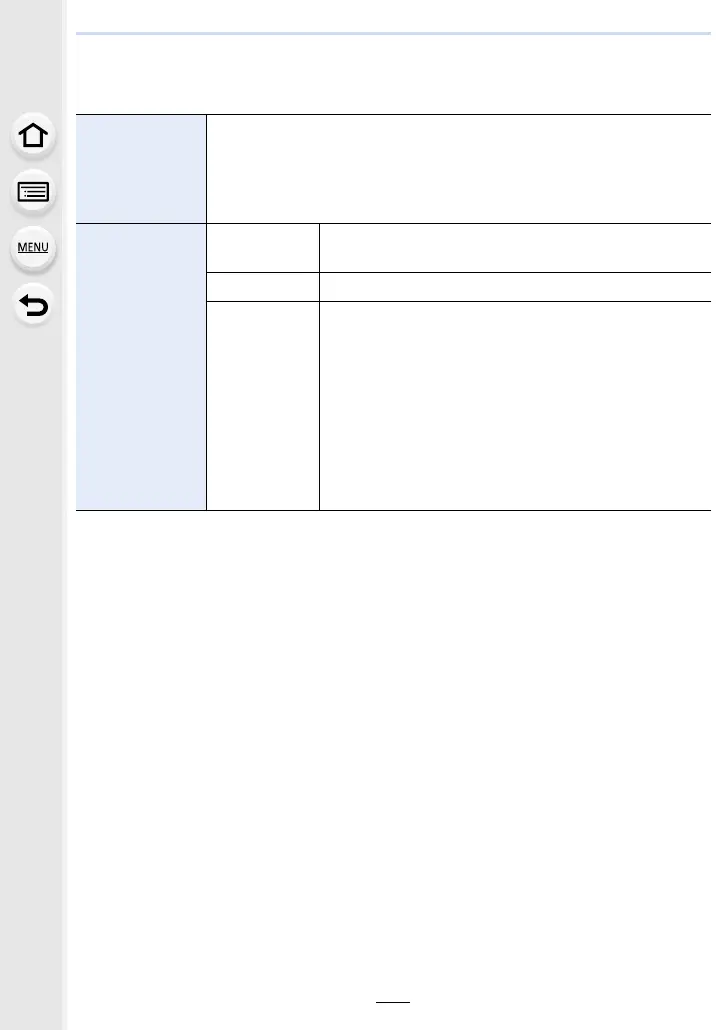231
9. Using Menu Functions
∫ Changing the slide show settings
You can change the settings for slide show playback by selecting [Effect] or [Setup] on the
slide show menu screen.
•
Even if [Effect] is set, it does not work during a slide show of 4K burst files, Images recorded
with [Post Focus], or Group Pictures.
• When playing back the following pictures, the [Duration] setting is disabled.
– Motion pictures
– 4K burst files
– Images recorded with [Post Focus]
– Panorama pictures
– Group Pictures
[Effect]
This allows you to select the screen effects when switching from one
picture to the next.
• [AUTO] can be used only when [Category Selection] has been selected.
The pictures are played back with the recommended effects in each
category.
[Setup]
[Duration]
• [Duration] can be set only when [OFF] has been selected
as the [Effect] setting.
[Repeat] [ON]/[OFF]
[Sound]
[AUTO]:
Music is played when the still pictures are played back,
and audio is played when the motion pictures are played
back.
[Music]:
Music is played back.
[Audio]:
Audio (only for motion pictures) is played back.
[OFF]:
There will be no sound.