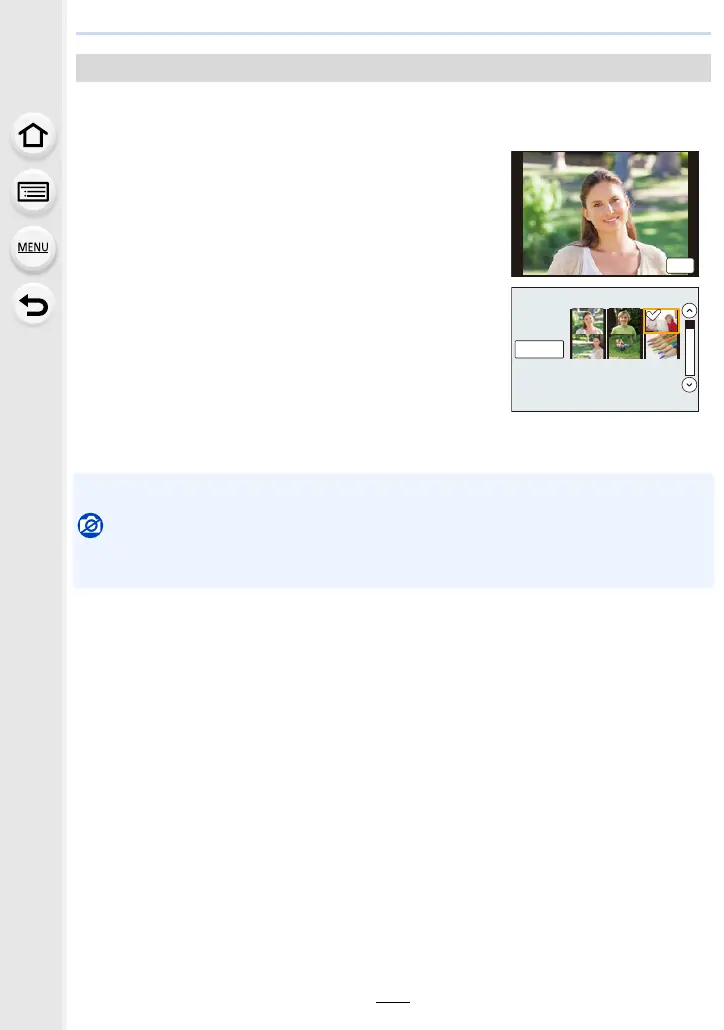267
10. Using the Wi-Fi function
Images can be selected and sent after recording.
∫ How to select an image(s) after selecting [Single Select] or [Multi Select]
•
Details of the playback menu [Favorite] or [Print Set] settings will not be sent.
Not available in these cases:
•
Some images taken with a different camera may not be able to be sent.
• Images that have been modified or edited with a computer may not be able to be sent.
Send Images Stored in the Camera
[Single Select] setting
1 Select the picture.
2 Select [Set].
[Multi Select] setting
1 Select the picture. (repeat)
•
The setting is cancelled when the picture is selected
again.
2 Select [OK].
•
The number of pictures that can be sent by [Multi Select]
is limited.
• To change the send settings on a screen that is displayed after the image has been sent,
press [DISP.]. To terminate the connection, select [Exit].