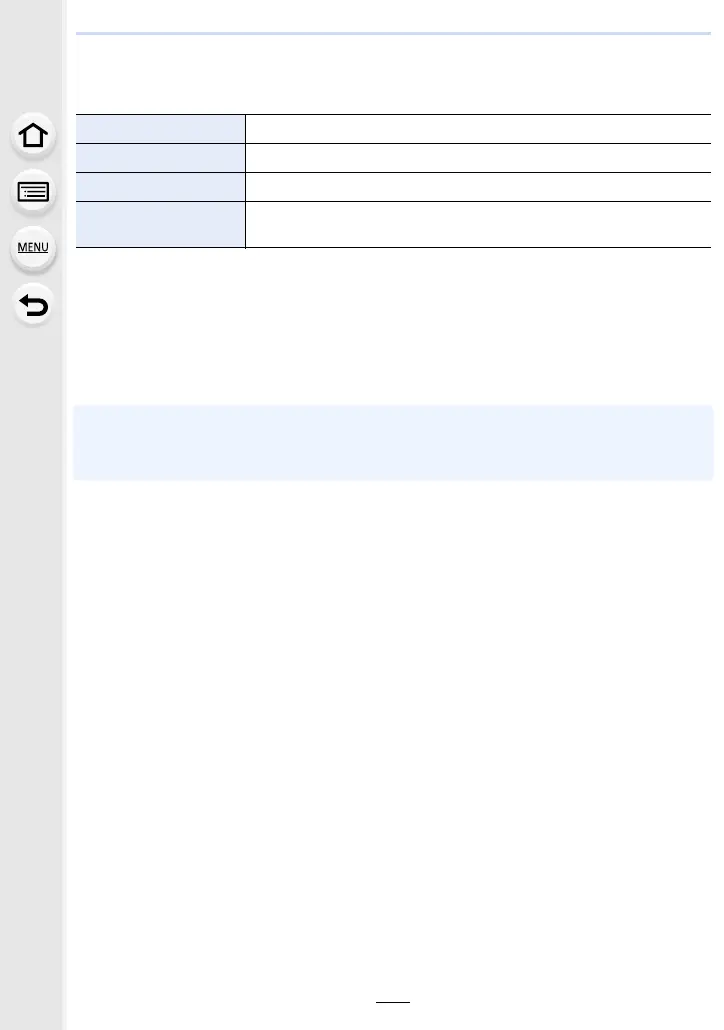303
11. Connecting to other equipment
∫ Print Settings
Select and set the items both on the screen in step
2 of the “Selecting a single picture and
printing it” and in step
3 of the “Selecting multiple pictures and printing them” procedures.
•
When you want to print pictures on a paper size or a layout which is not supported by the
camera, set [Paper Size] or [Page Layout] to [{] and then set the paper size or the layout on
the printer.
(For details, refer to the operating instructions of the printer.)
• If the printer does not support date printing, the date cannot be printed on the picture.
• Depending on the printer, the date print settings of the printer may take precedence so check if
this is the case.
• The camera is receiving an error message from the printer when the [¥] indication lights
orange during printing. After finishing printing, make sure there are no problems with the
printer.
[Print with Date] Sets date printing.
[Num.of prints] Sets the number of pictures to be printed (up to 999 pictures).
[Paper Size] Sets the paper size.
[Page Layout]
Sets whether or not to add borders and how many pictures to be
printed on each sheet of paper.
