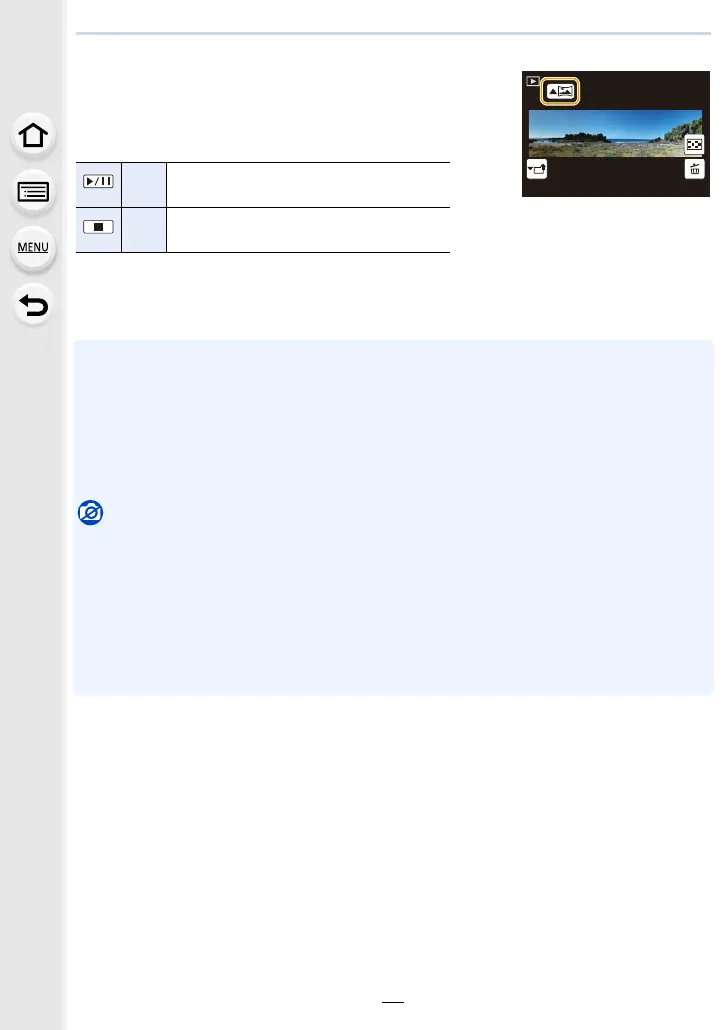79
3. Recording Modes
∫ About playback
Pressing 3 will start scrolling playback automatically in the
same direction as the recording.
•
The following operations can be performed during scrolling
playback.
¢ When the playback is paused, you can scroll forwards and backwards by dragging the
screen.
When the scroll bar is touched, the playback position jumps to the touched position.
• When the focal length is long, such as when a telephoto lens is attached, move the camera
slowly.
• The focus, White Balance, and exposure are fixed at the optimum values for the first picture. As
a result, if the focus or brightness changes substantially during recording, the entire panorama
picture may not be recorded at the suitable focus or brightness.
• When multiple pictures are combined to create a single panorama picture, the subject may
appear distorted or the connection points may be noticeable in some cases.
Not available in these cases:
•
A panorama picture may not be able to be created, or the pictures may not be combined
properly when recording the following subjects or under the recording conditions below.
– Subjects with a single, uniform colour or repetitive pattern (such as the sky or a beach)
– Moving subjects (person, pet, car, waves, flowers blowing in the breeze, etc.)
– Subjects where the colour or patterns change in a short time (such as an image appearing on
a display)
– Dark places
– Locations with flickering light sources such as fluorescent lights or candles
3 Start panorama playback/Pause
¢
4 Stop
