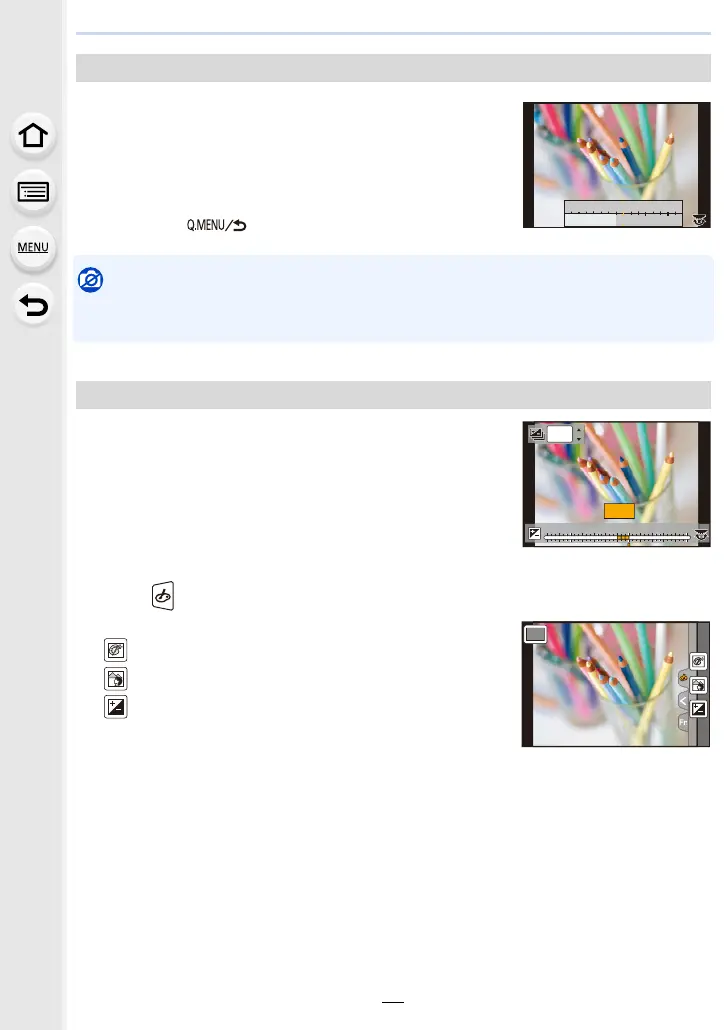3. Recording Modes
88
1 Press the rear dial to display the setting screen.
•
Each press of the rear dial switches among brightness
setting, Defocus Control and end operation.
2 Rotate the rear dial to set.
•
If you press [MENU/SET], you can return to the recording
screen.
• Pressing [ ] on the blurriness setting screen will
cancel the setting.
Not available in these cases:
•
This function is not available in the following case:
– [Miniature Effect] (Creative Control Mode)
1 Press the rear dial to display the setting screen.
•
Each press of the rear dial switches among brightness
setting, Defocus Control and end operation.
2 Rotate the rear dial to set.
•
You can adjust the Exposure Bracket setting by pressing
3/4 while the brightness setting screen is displayed.
(P139)
∫ Change the settings by using the touch screen
1 Touch [ ].
2 Touch the item you want to set.
[ ]: Adjusts an image effect
[ ]: Defocus level
[ ]: Brightness
3 Drag the slide bar to set.
•
Press [MENU/SET] to return to the recording screen.
Taking a picture with a blurred background (Defocus Control)
Setting brightness
EXPS
SSSSSS
FF
250500
4.0 5.6 8.0
3060125
+1+1 +2+2 +3+3 +4+4 +5+5
-
5
-
5
-
4
-
4
-
3
-
3
-
2
-
2
-
1
-
100
+1
OFF
EXPS